Users can be notified when new items have been routed to their workbaskets.
Within the Routing Profile Maintenance, set Email Arrival Notification to Y.
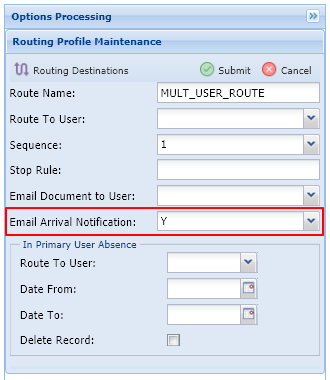 |
The subject line and body of the email can be customized. This is done using Workbasket Email Notification Controls found in Maintenance/General System Maintenance/NON-SYSTEM CONTROL PARAMETERS. The index information will always be included as part of the email.
 |
From the email, the user can view the item by clicking the link Click To Access Work Baskets. This will take the user to the Workbasket tab in One Look where they can view the document and its details in order to approve or disapprove the item.
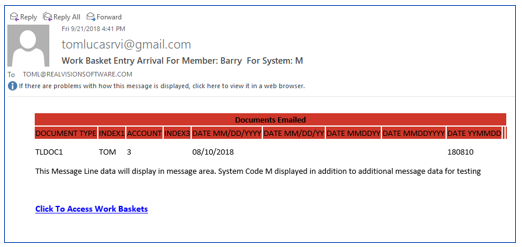 |


Post your comment on this topic.