Reset Operating Time
| Each module maintains a non-volatile data register for each MDR whose value is the number of minutes the motor has been run. This value is displayed as Operating Time on the Main Screen. This screen on the ConveyLinx Advanced Dialog allows you to reset this meter in the event you have to replace a given MDR. Click either the Left Motor or Right Motor buttons in the Reset Operating Time area to reset the corresponding value to 0. | 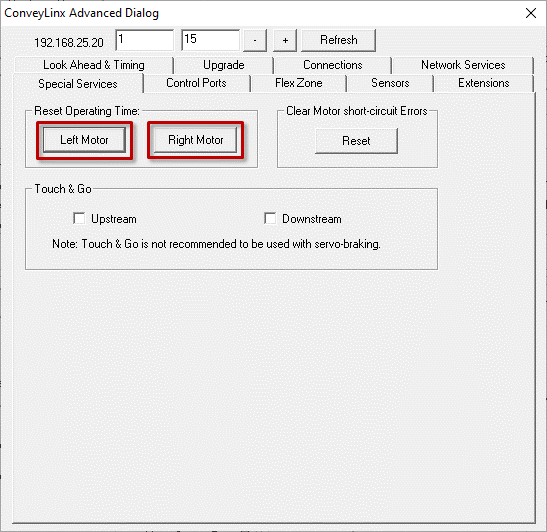 |
Clear Motor Short Circuit Error
| Another function on the Special Services tab is a button used to clear an MDR short circuit error. This particular error is not logically cleared based upon an elapsed period timeout or other such reset. An MDR short circuit error requires that either the module be powered down and then powered back up or by clicking the Reset button on this tab. This function is made available in EasyRoll as a convenience so you don’t have to cycle the power on the module. | 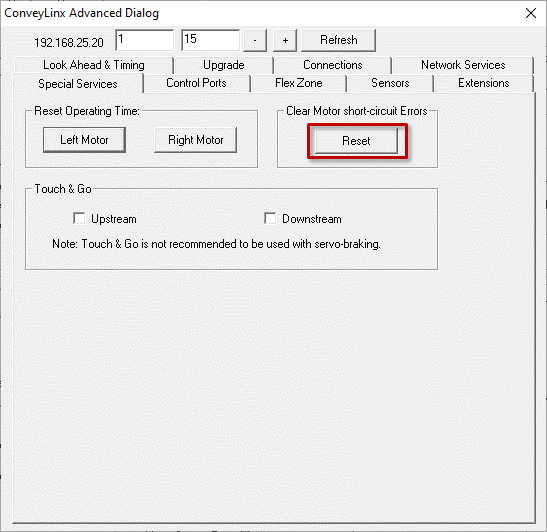 |
Touch & Go
| The Touch & Go function is available in ZPA mode and when activated causes the MDR in the activated zone to sense rotational movement of the MDR in its default direction. If this rotational movement (such as someone pushing a carton onto the zone) is of sufficient duration and speed; the zone will “wake up” as if its upstream interlock had been energized. You enable this function by checking the appropriate Upstream or Downstream checkbox in the Touch & Go area. | 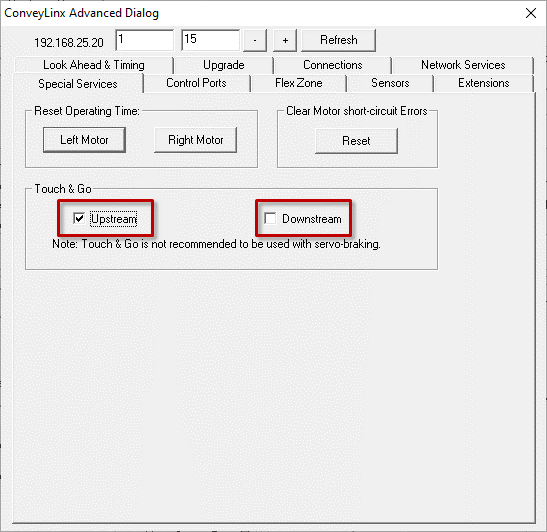 |


