This setting is either Clock-Wise (CW) or Counter-Clock Wise (CCW)and is determined for each module based upon the Auto-Configuration Procedure results. Please refer to section Motor Rotation Definition for details on how to determine rotation direction with respect to MDR installed orientation.
| Selecting a direction from the drop-down box immediately sets the rotation direction. You can also use the Set All button to set the selected rotation direction to each motor in the From Node # / To Node # boxes. In this example the Left MDRs from nodes 2 thru 6 will each get the same CW/CCW rotation direction setting | 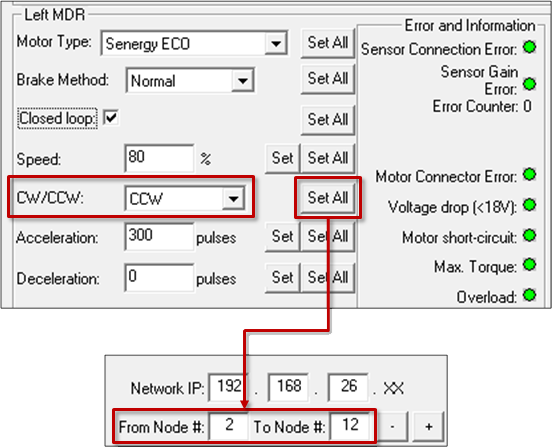 |


