Typical methods for an operator or the control system to issue a Start Command is either via hardwired Start push-button or via network command from PLC as shown:
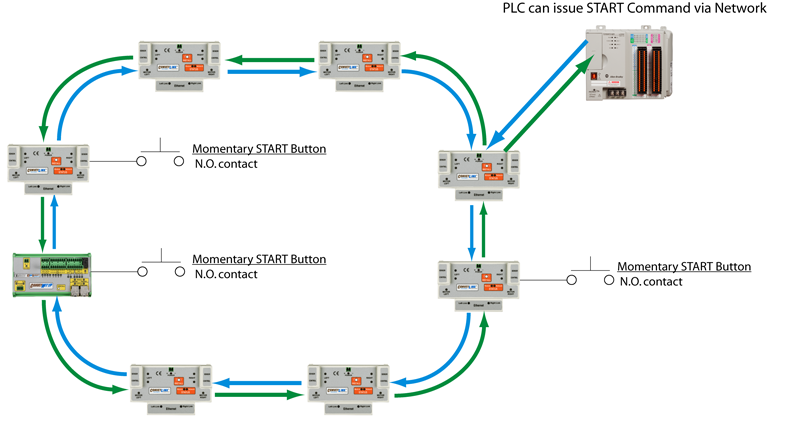
Before a Start Command will work you must make sure:
- All modules in the Stop Group must be powered
- All Stop Buttons must be physically reset
- All expected communications between modules must be present
- All expected PLC connections to modules must be present
Hard-Wired Push-Button
ERSC Module
You can connect Start Command buttons to either the Left or Right Control Ports on an ERSC in the Stop Group. Start buttons require a single momentary normally open (N.O.) contact. Once the contact is closed, if all Start Command criteria are met, the Stop Group will resume its normal function.
CNIP Module
For the CNIP module, there are dedicated inputs to use to connect a Start Command button. See Wiring Examples for details on the inputs reserved for this function
Remote PLC
If a PLC is connected to at least one module in a Stop Group; it can issue a Start Command to that module and all modules within that group will recognize this as a Start Command. Even if the PLC is connected to more than one module in a Stop Group, it only has to issue the Start Command to only one module in order to Start the whole Stop Group.


