General
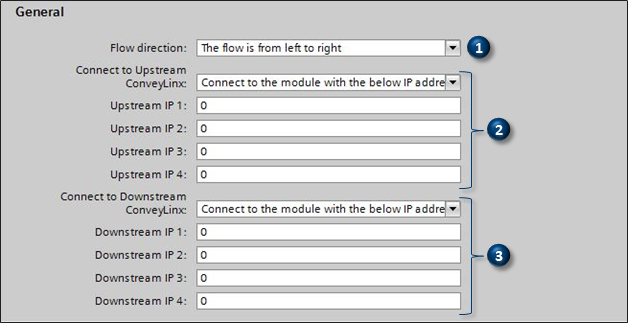
 |
There is no equivalent setting in EasyRoll because these are determined by the Auto-Configuration procedure |
 |
Change Upstream ConveyLinx Connection. If you want to perform the EasyRoll equivalent of selecting “None” for the connection, select the drop down option “Connect the the module with the below IP address” and enter “0” for each IP address octet. |
 |
Change Downstream ConveyLinx Connection. If you want to perform the EasyRoll equivalent of selecting “None” for the connection, select the drop down option “Connect the the module with the below IP address” and enter “0” for each IP address octet. |
Left / Right Side Configuration
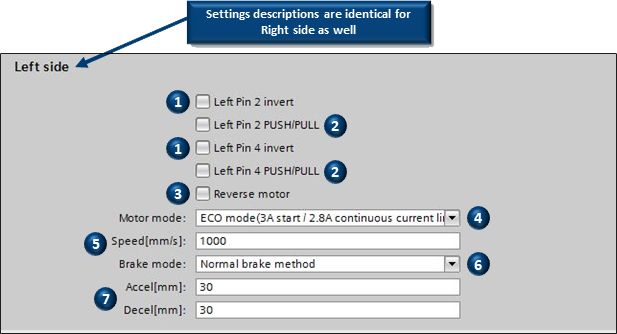
 |
For PLC mode, this function is not set in EasyRoll but with populating data in the Set Sensor Port Input Mask register from the PLC. When you use Integrated PLC Topology Configuration, you set this function here and you do not need to write data from your PLC logic |
 |
There is not an equivalent function in EasyRoll |
 |
Change motor’s Default Rotation Direction |
 |
Set zone’s Motor Type |
 |
Enter desired Motor Speed |
 |
Change motor’s Brake Method |
 |
Enter desired motor Accel/Decel values |


