ThePhotoStick Omni app allows you to select photos and videos and mark them as favorites. This provides a quick way to view all your favorite photos and videos in one place.
There are two ways to add your photos and videos to your favorites list.
Method #1 – From the Full Screen File Viewer
To add photos and videos to your favorites, do the following:
1. Tap on a photo or video to view it.
2. Tap the heart icon in the upper right corner.
Method #2 – Tap and hold
To add photos and videos to your favorites using Tap and hold, do the following:
1. Tap and hold on a photo or video until the options menu appears.
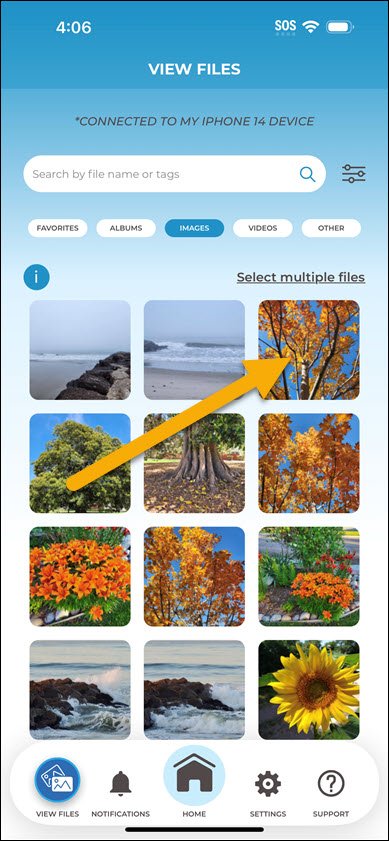
2. Tap the heart icon.



Post your comment on this topic.