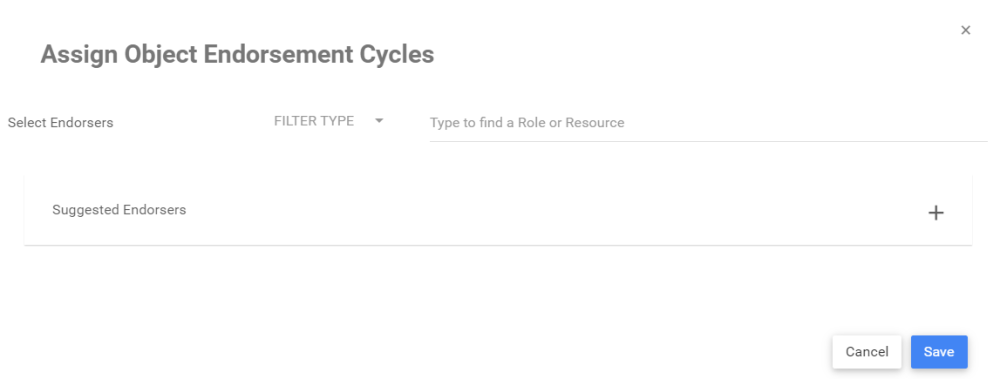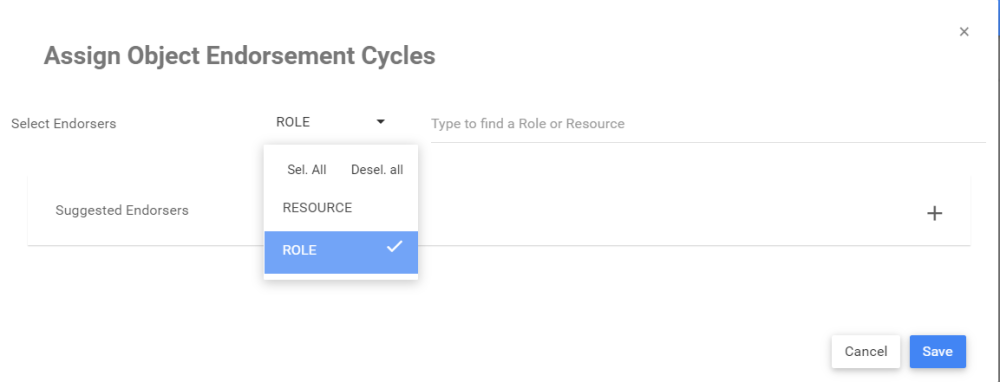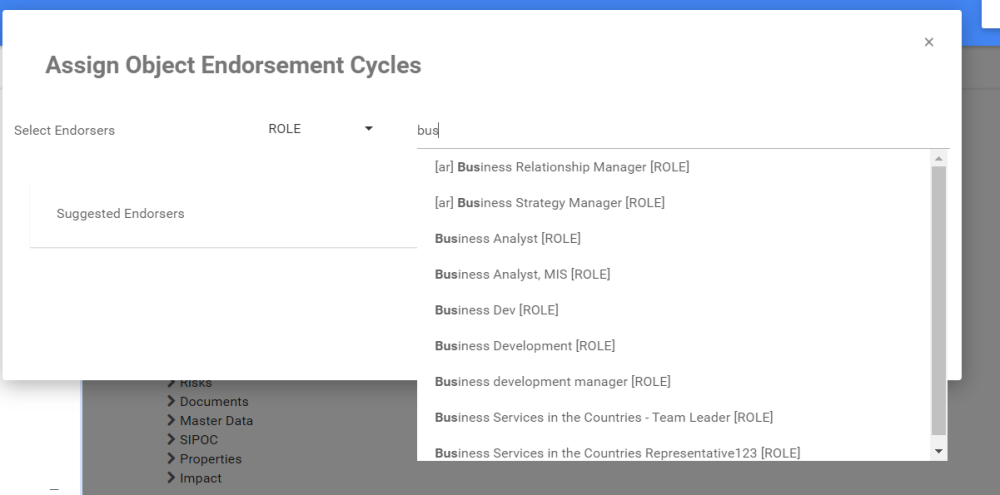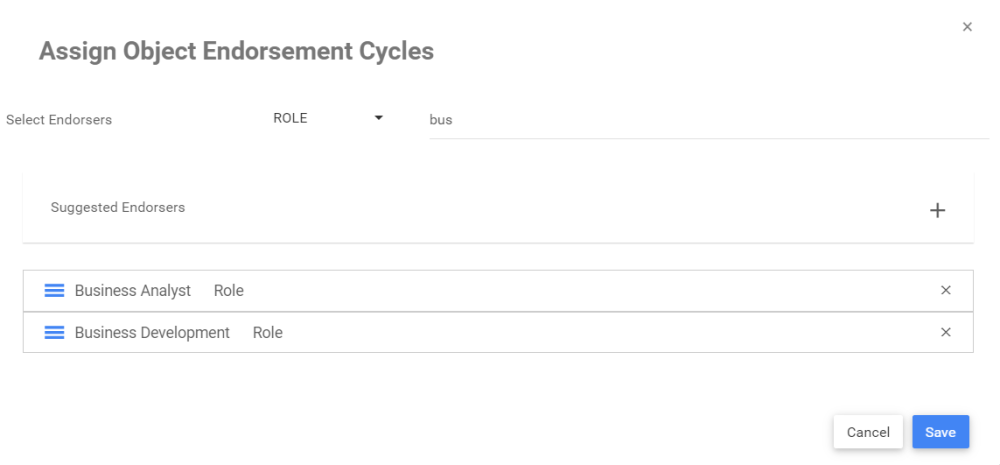Endorsement cycles often involve multiple individuals before changes can be implemented. This is often the case as business activities that are analyzed from different vantage points and subject to change may require multiple edits before producing a finalized result. Serving as an additional method for review, the endorsement cycle generally precedes an approval cycle; endorsers collaborate on a business activity to generate an error-proof version of an activity. Additionally, as the endorsement cycle progresses, a user with the appropriate level of security may stop the cycle at any point in time (e.g., after any given iteration).
| Endorsement Cycle | Description |
|---|---|
| Parallel | All endorsement requests are simultaneously sent to endorsers. Endorsers choose to either endorse or not endorse a specified object. The status of an object’s endorsement may be consulted throughout the cycle; the cycle may be stopped at an endorser’s discretion (granted they have the appropriate security permissions). E.g. A request for endorsement is sent out to multiple product owners, simultaneously, before being sent for approval to c-level executives. |
Web Modelers can set an endorsement cycle for all EPC objects. The Endorsement button is available on the toolbar under the object’s Details tab.
Web Modelers need to ensure they have the permission to be a Web Modeler, their displayed content is set to Show Latest, and their editing tool is the Web.
Follow the instructions to set an Endorsement Cycle
1. Navigate to the details section of the object. In this example, a document
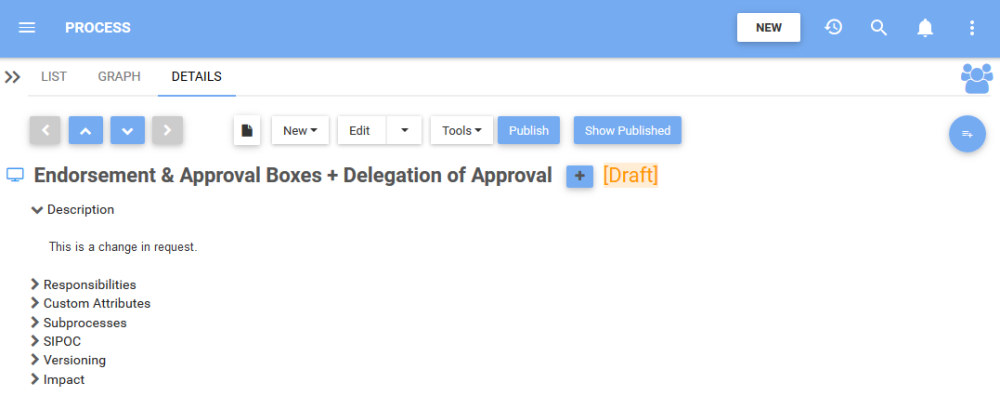
2. Navigate to the 
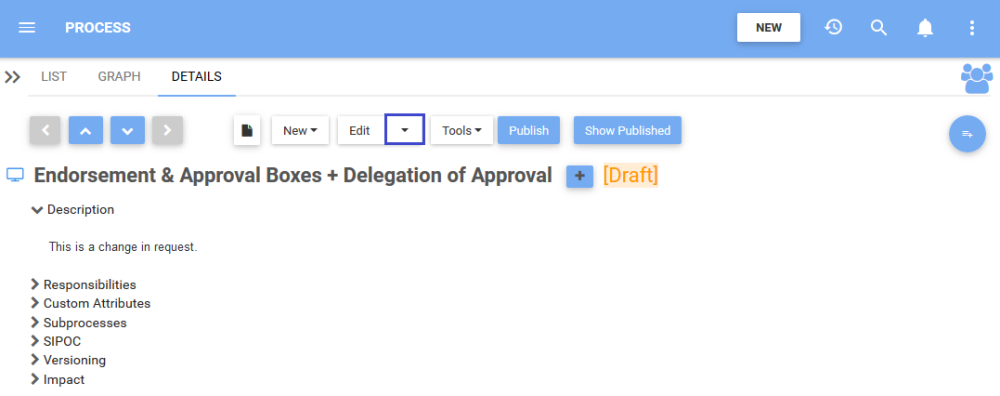
3. A drop-down menu will be generated. Choose the “Endorsement” box
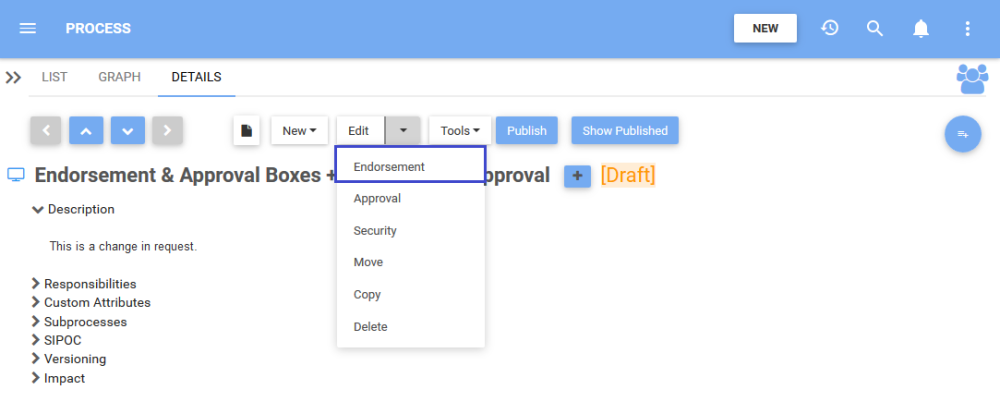
4. You will be redirected to the Assign Object Endorsement Cycles window
5. Navigate to “Select Endorsers” and select a filter
6. Type the name of the Role you want to assign as the endorser. From the search suggestions, click to select the Role you want to assign
7. The Role(s) and/or Resource(s) assigned as endorsers will appear in a table
8. Save the Endorsement Cycle
Once the object has been successfully been approved by endorsers in the cycle, the Web Modeler will be able to publish the object.
Need more help with this?
Visit the Support Portal