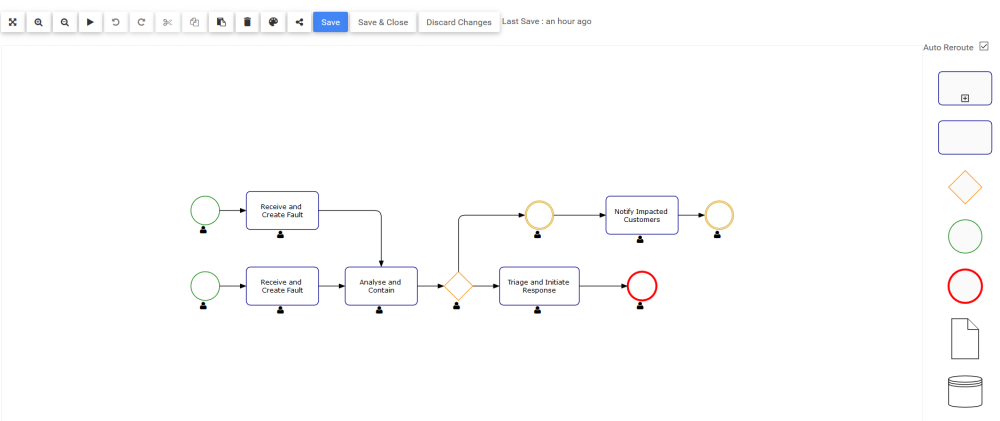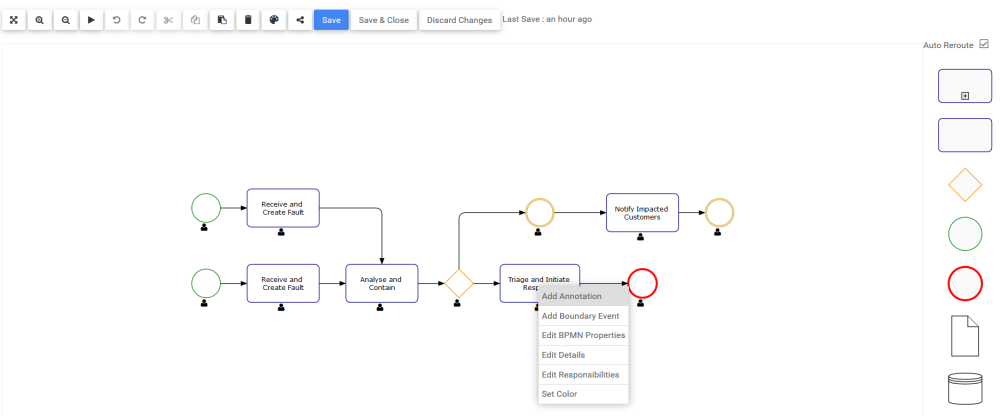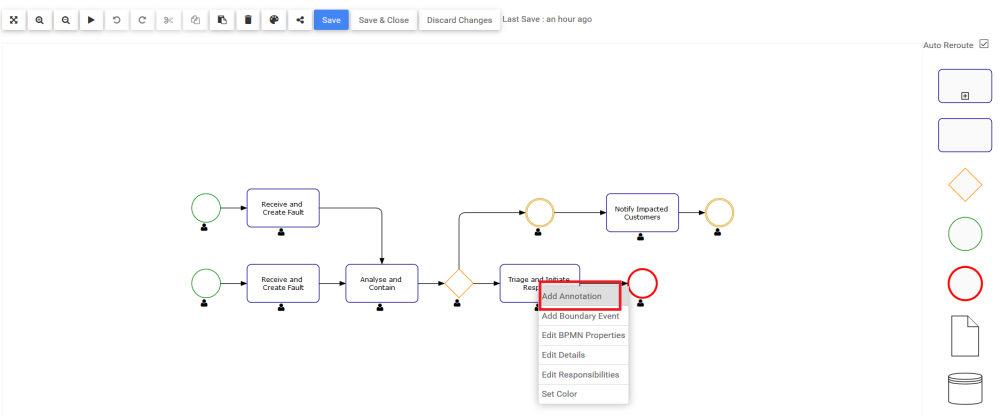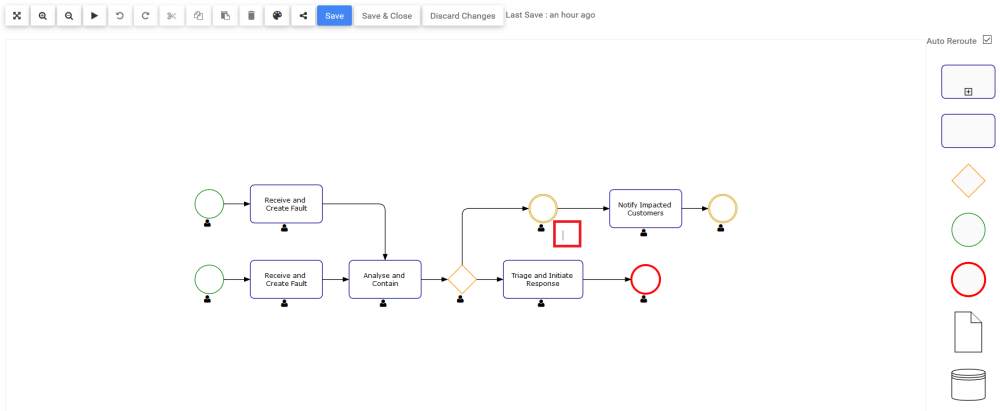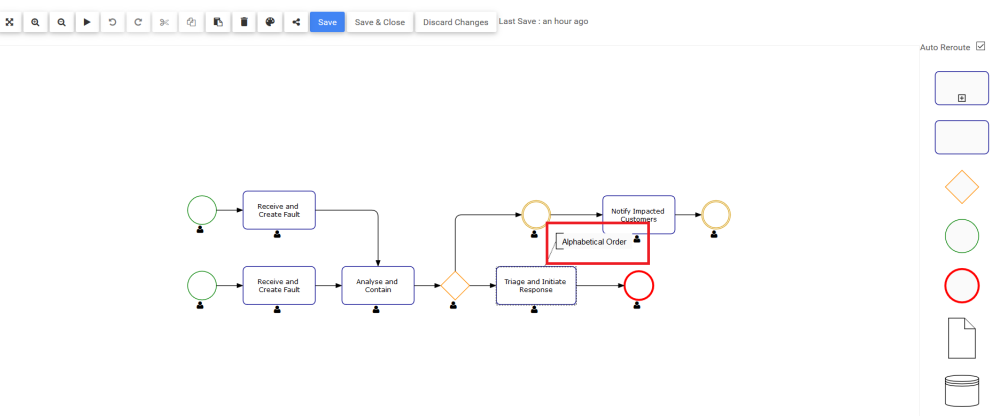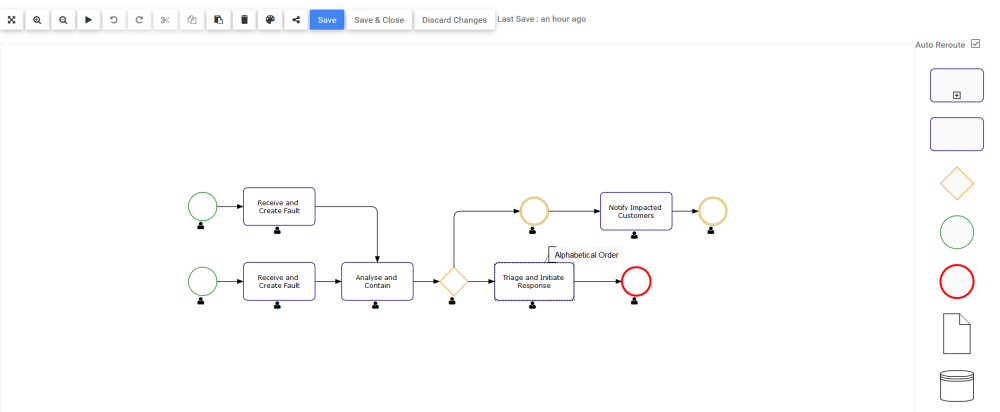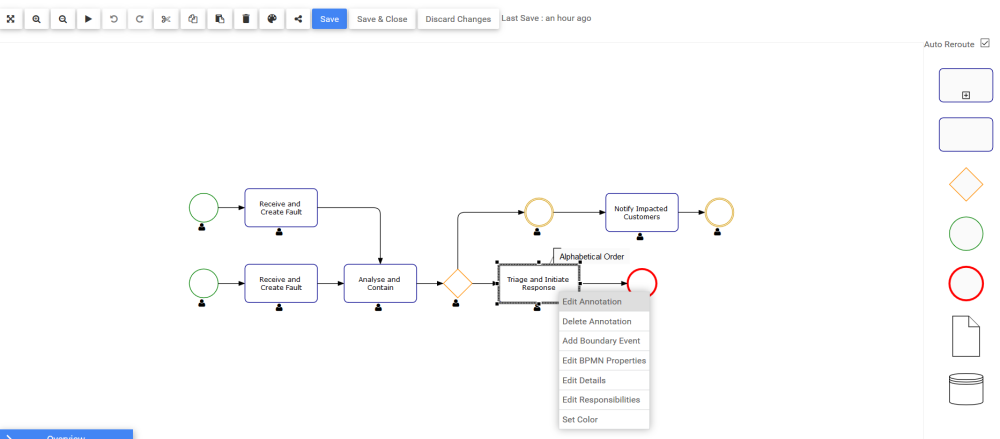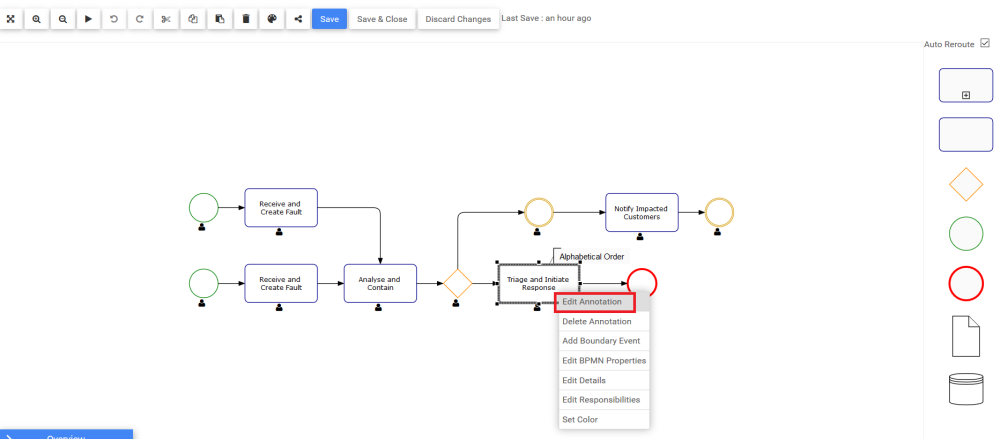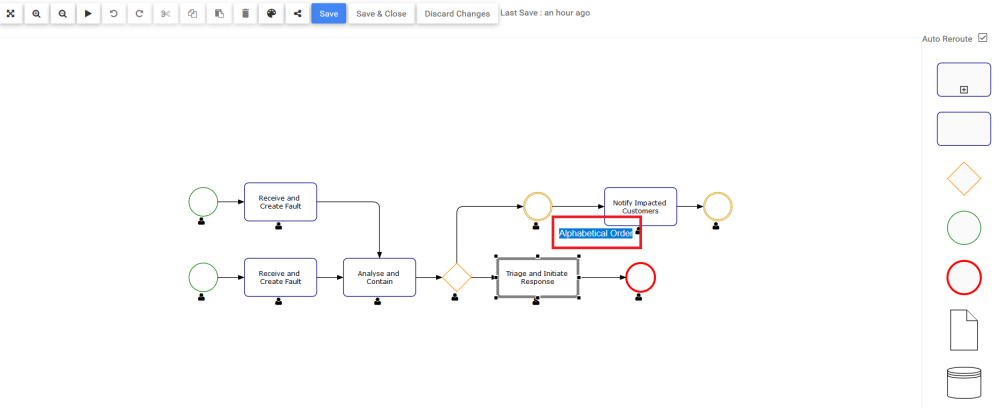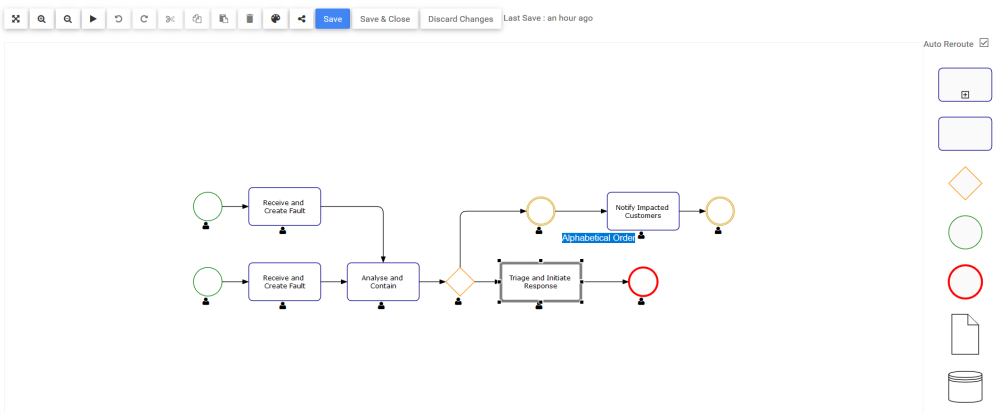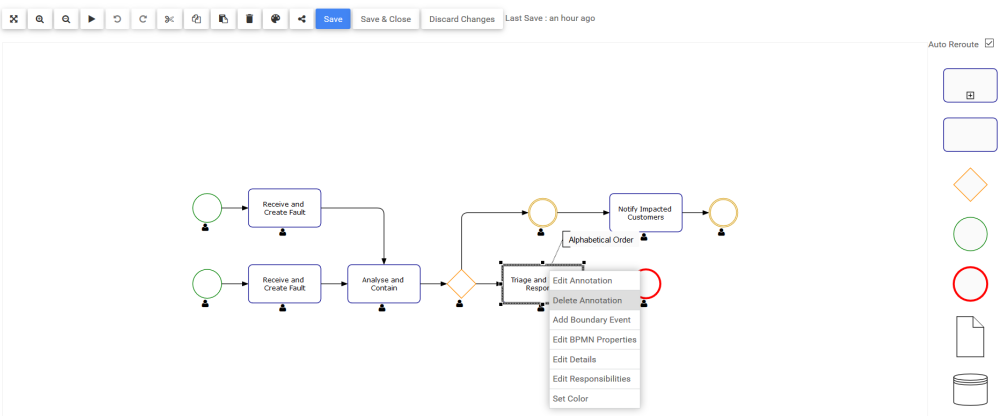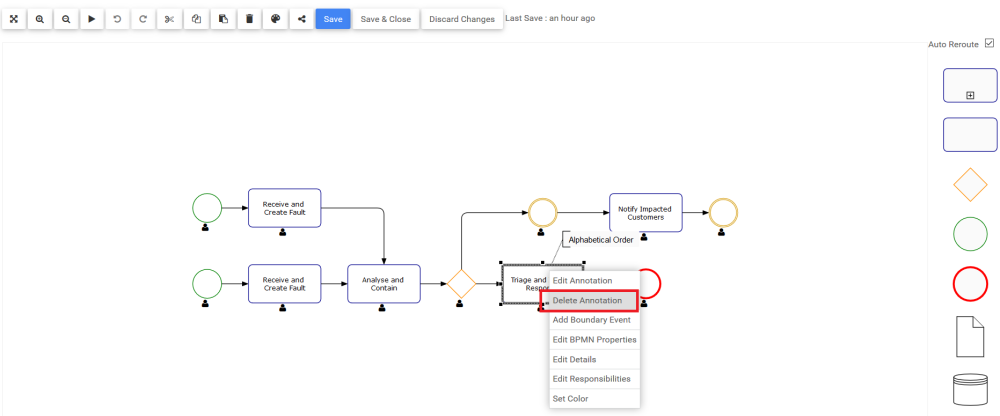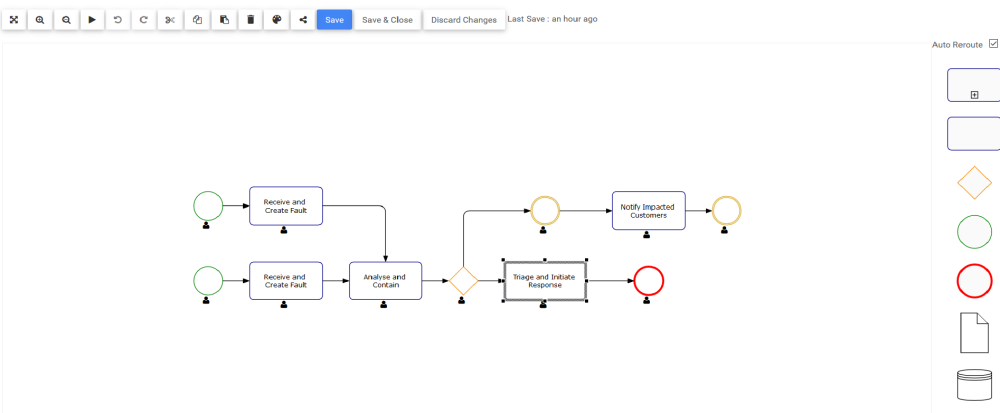Annotations allow the Web Modeler to describe additional flow parts of the shape.
Annotations are available for:
- Task
- Sub-process
- Gateway
- Start event
- End Event
Add an Annotation
- Navigate to the shape you would like to add an Annotation to. In this example, a task
- Right-click on the shape. A drop-down menu will be generated
- Choose the “Add Annotation” box
- The Annotation box will appear on top of the shape
- Type the Annotation inside the input field. Click enter on your keyboard when finished
Edit an Annotation
- Navigate to a shape with an Annotation
- Right-click on the shape. A drop-down menu will be generated
- Choose the “Edit Annotation” box
- Edit the Annotation inside the input field. Click enter on your keyboard when finished
Delete an Annotation
- Navigate to a shape with an Annotation
- Right-click on the shape. A drop-down menu will be generated
- Choose the “Delete Annotation” box
- The Annotation is deleted
Need more help with this?
Visit the Support Portal