The Matrix Swimlane view displays an expanded view of your entire process, dividing the flow of work into a Matrix of Swimlanes where you can define the division parameter of the two axes. Using Matrix Swimlanes allows users to analyze processes based on various dimensions. This view allows you to see various ways in which the process is divided and how different associated objects or details are inter-connected within the process.
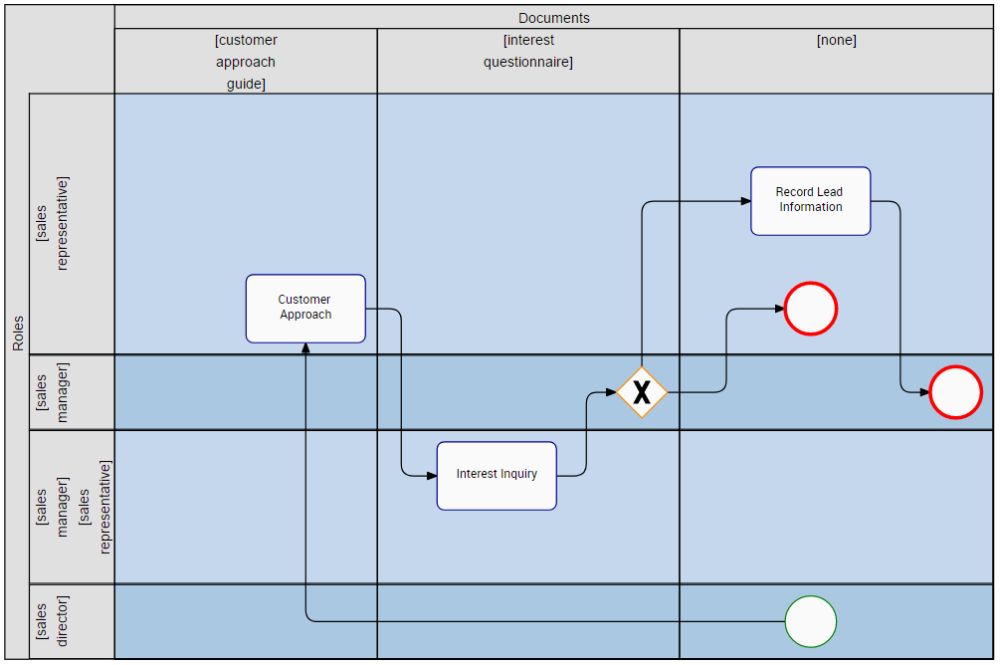
The following Items can be set on the axes:
a. Roles
b. Assets
c. Documents
d. Resources
e. Org Units
f. Risks
g. Rules
h. Controls
i. Objectives
j. Entities
k. Attributes
l. KPIs
m. KCIs
n. KRIs
o. Materials
p. Categories
q. Boundaries Events
r. Events & Gateway Names
Need more help with this?
Visit the Support Portal


