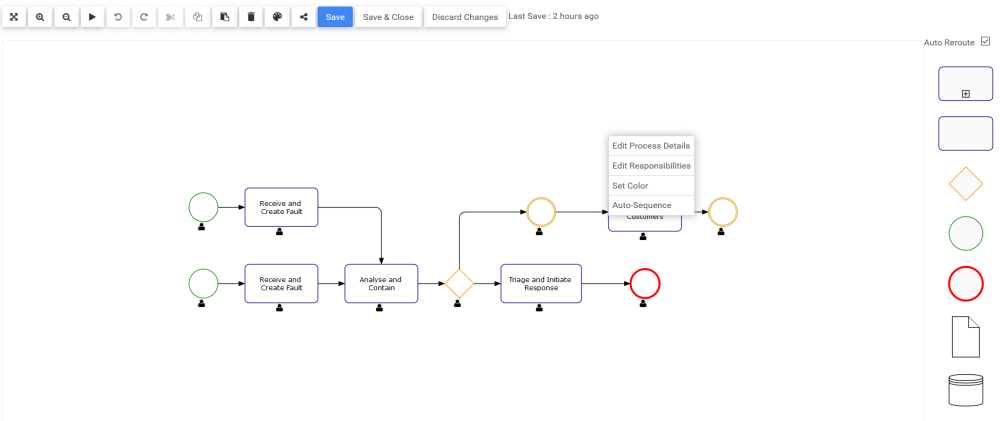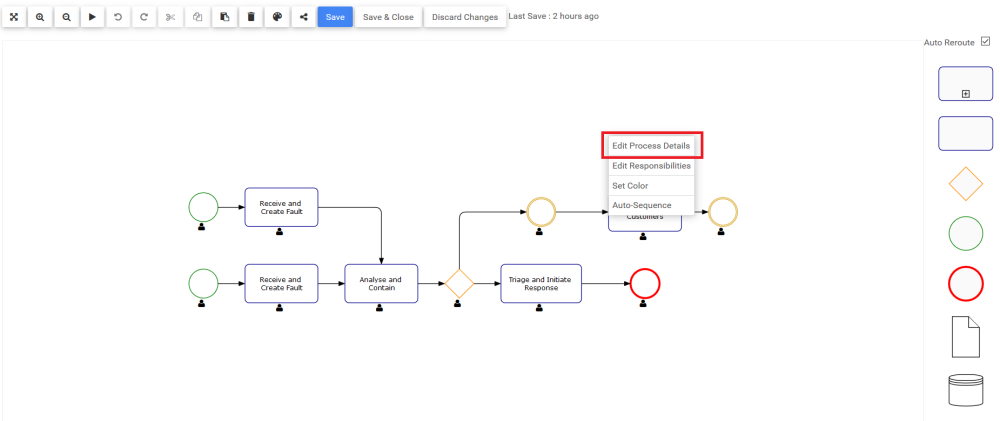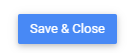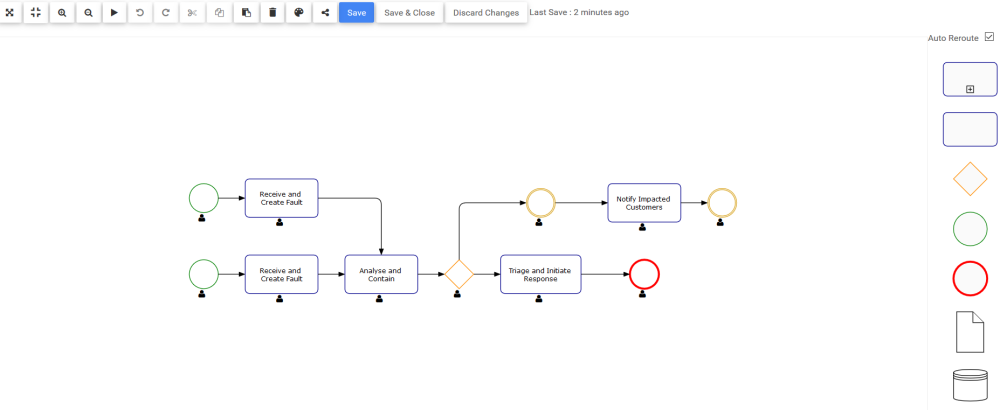Web Modelers can edit the Details of a process while mapping the process in Graph Edit Mode.
To Edit the Details of a Process, please follow the instructions.
- Navigate to Full Screen Edit Mode, after clicking on Edit Button
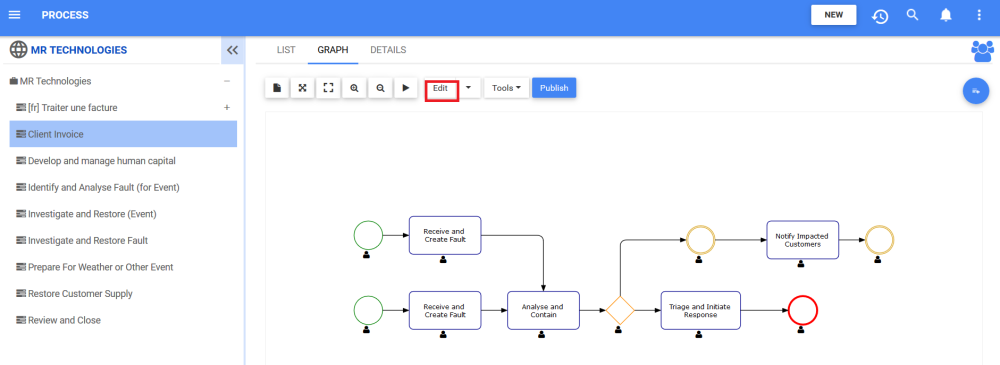
- Right-click anywhere in the screen. A drop-down menu will be generate
- Choose the “Edit Process Details” box
- The Edit Process Window will be generated. You will receive a notification saying all changes made in the map were saved to a new version.

- After inputting the information about the Process, click on

- You will be redirected to the Full Screen Edit Mode
Need more help with this?
Visit the Support Portal