Click on a source and it will open.
Here you will see general information about this source (number of articles collected, etc.).
You can preview the latest articles collected at the top right by clicking on PREVIEW.
In the upper right corner, you can edit the source and open its identity card.
This identity card is similar from one type of robot to another. Only the central part changes slightly.
All these fields do not necessarily have to be filled in! The most important thing is to give a name to the robot, to categorise this source and to indicate a collection frequency (even if the default frequency is generally optimised).
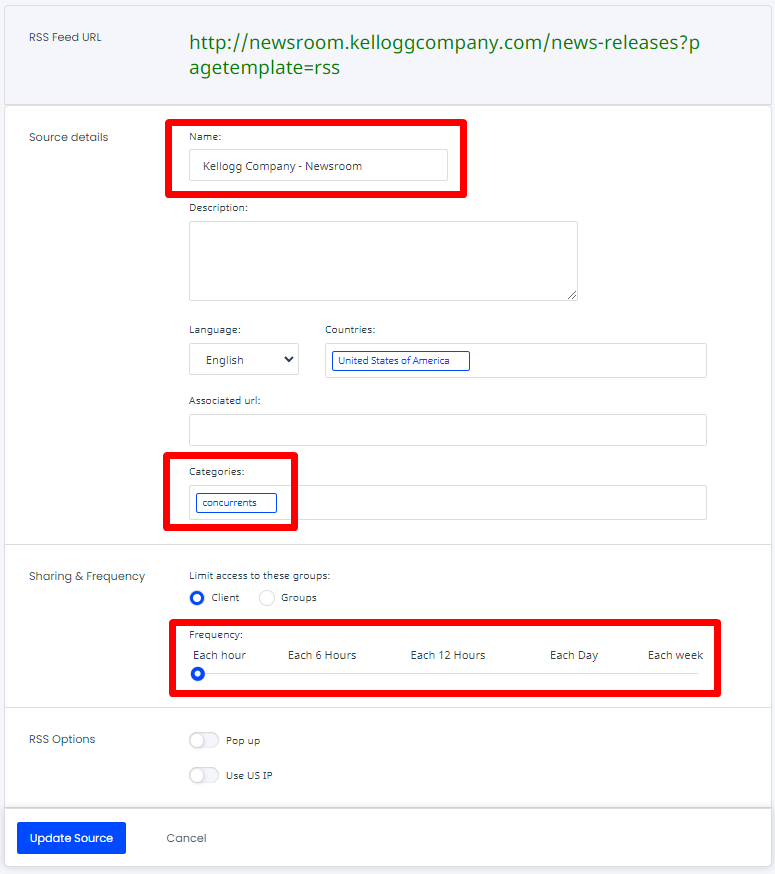
The creation of source categories is possible from the admin menu and described in the following tutorial: Source categories.
The country and language fields are not mandatory. These allow you to filter in a theme, on the left column, with the fields “source countries” and “sources languages”.




Post your comment on this topic.