The Console Server installs an built-in system admin account with full administrative permissions by default after the first installation. This admin is called the default System Admin.
For more information on this, please refer to Logging as System Admin
There are two views that the System Admin can manage operations in the console environment.
- System Admin view outside the account using the account selector view
- System Admin view into a selected account using the account selector view
The Account Selector view
The Account Selector view is a feature option that allows a user to navigate between different accounts and assigns full administrative permissions to the user to operate within.
To enable this feature:
- Go to System Admin menu at the top right corner of the page.
- Select Account Selector from the drop-down menu.
- Click “Select Account” from the Account Selector view and choose from the drop-down list the preferred account to use.
System Admin view outside the account
Full administrative permissions give a user access to the System Management and Console Management features in the console environment. Without selecting a super account, the default System Admin has administrative permissions to manage features under the System Management ONLY.
To view the System Admin outside the account:
- Log into the Console Server with System Admin credentials.
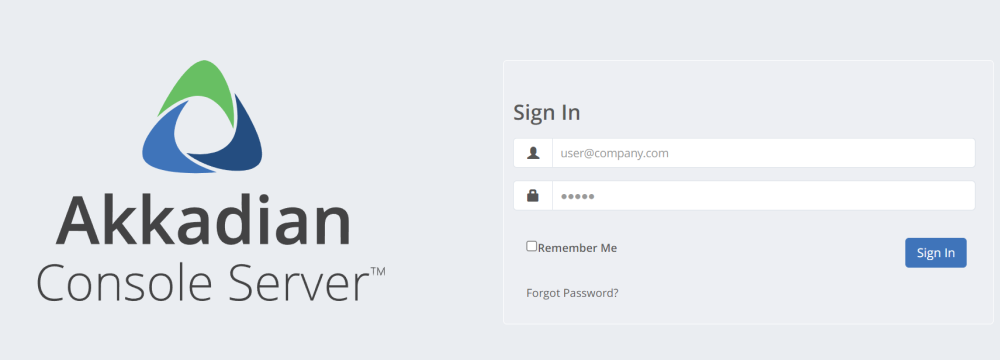
- Do not select any account from the account selector view and you will have access to handle the features displayed in the figure below:
In a further reading, let’s look at how to create and manage Account Admin users.
System Admin view into a particular account
After selecting a particular account, the default System Admin has administrative permissions to manage features under the System Management and Console Management. Therefore, making the user a super admin.
To view the System Admin with the account selected, log into the Console Server with System Admin credentials. Here, the System Admin can select any account and handle the features displayed in the figure below:
In a further reading, let’s look at how to create and manage either Console Admin or Report Manager.





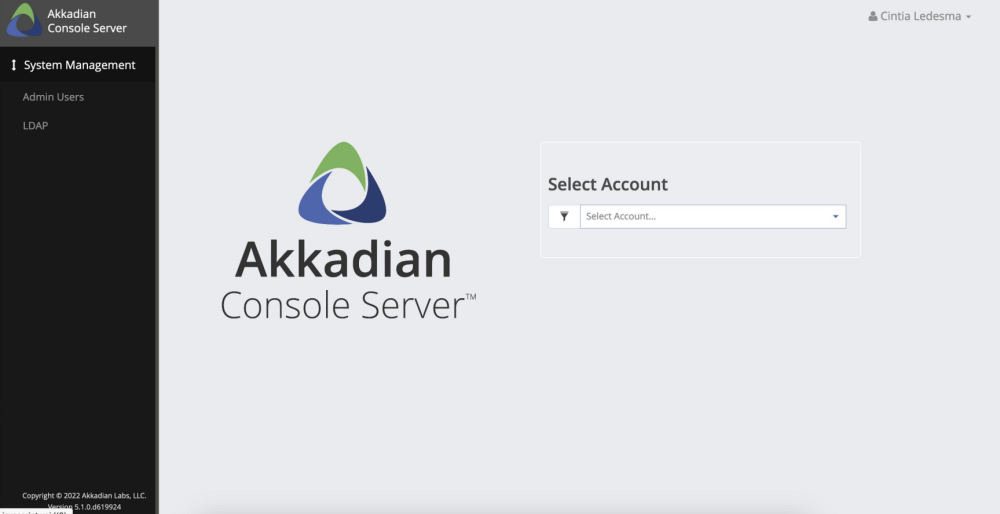
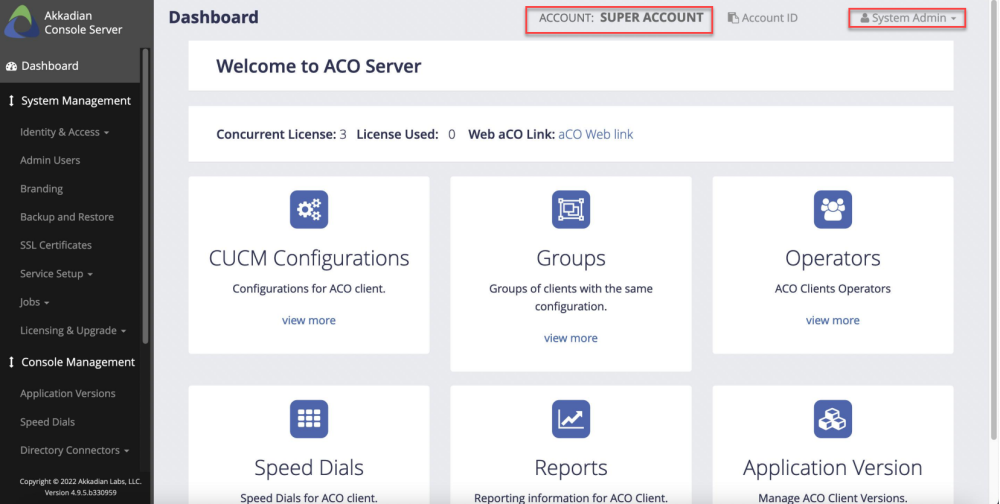
Post your comment on this topic.