Configuring the SSO using Okta
SSO enable user to login using single sing-on ID. Console server supports all SAML 2.0 based implementation provided by different IDPs like OKTA, Mircrosoft and ADFS etc, to configure SSO for web Console please follow following steps.
Step 1:
Logon to your console server as Admin, click on “Identity & Access” and select SSO. Make sure last 4 fields on the form are populated
- SP Entity ID
- SP Metadata URL
- SP Assertion Consumer URL
- SSP Single Logout URL
Step 2: Configuring Okta Application and SAML.
- Login as Admin to your Okta account.
- Go to Applications Tab.
- Create New Application.
- Configure SAML Settings.
- Upload Certificate.








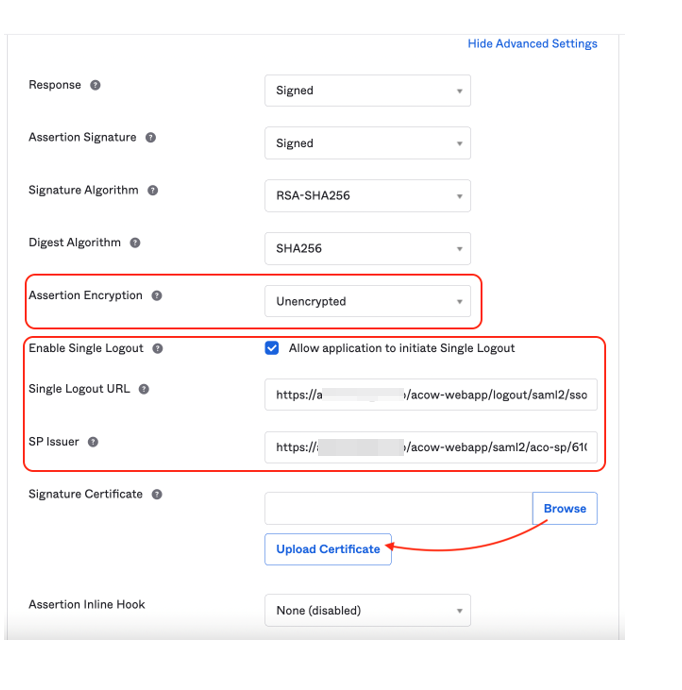
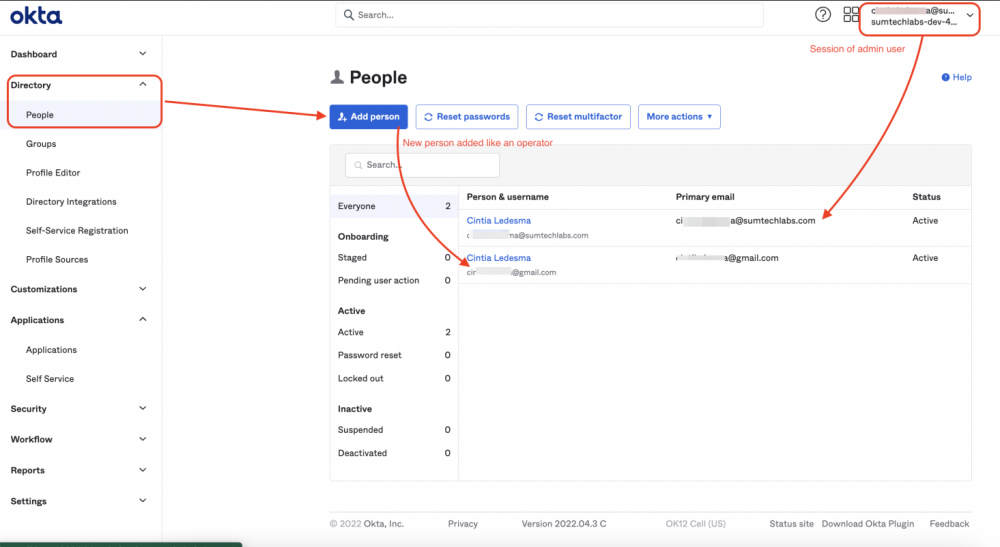






Post your comment on this topic.