To add a new Group:
- Complete the fields: name, description, choose the configuration and Work hours section. the following sections and fields are optional:
| Choose Client Version | Choose the client version to be applied to the Group. Any client not running this version will be prompted to upgrade. |
| Choose Speed Dials | Choose the Speed Dial(s) Public to be applied to the Group. |
| Voice Mail Section | Configure the voice mail to be applied to the Group. |
| Partitions Section | Configure the allowed partitions for the Group. |
| Queue Services Section | Choose the Configuration to be applied to the Group. |
4. Enter the required information as shown below and click Save.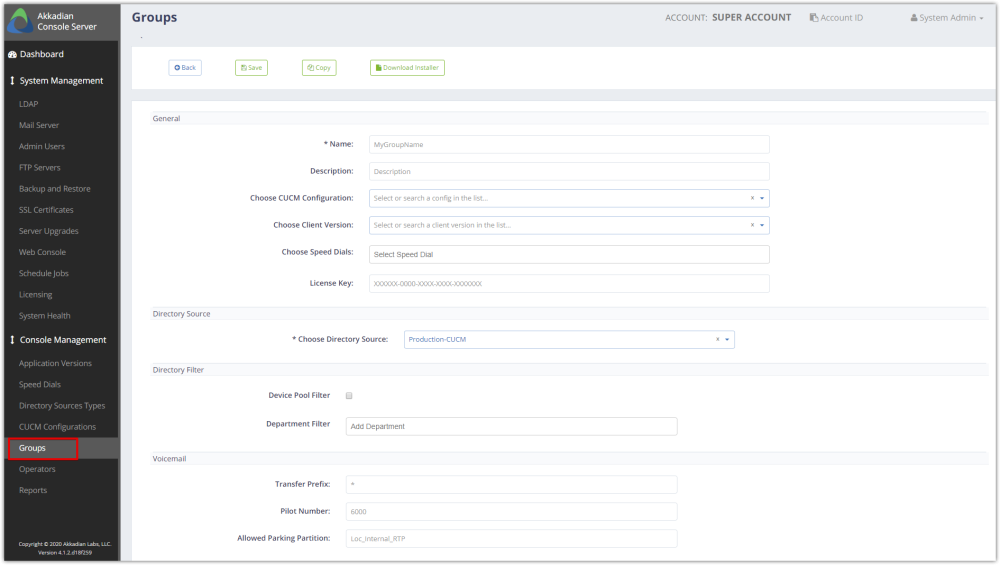




Post your comment on this topic.