Reel-Scout™ can serve as a comprehensive shared on-line contact management system for film offices. The ability to add and search for contacts is designed to be very user-friendly. To look up a specific contact, click the search option under the Contact tab from the menu list. Note that clicking the LOCATION button itself on the gray bar defaults to the browse option.
Narrow Results By
Clicking into any of the fields from the following list will allow you to search for a specific contact individual by that attribute:
1. Last Name, First Name, Title
Searching in these fields can be partial for the initial letters and words of the contact individual’s last and/or first names or titles. In other words, searching for last name = ‘mac’ will return all individuals whose last name begins with ‘mac’ (e.g., Larry MacDonald) but not contacts whose last names contain ‘mac’ (e.g., Jerry Serimac).
2. Project, Location, Organization
Similar to Last Name, searching in the project field can be partial for the initial letters and words of the official project, location, or organization name to which the contact is associated.
3. Notes
Contacts can also be located by words or phrases that are listed in the ‘notes’ field.
4. Contact Type
Searching contacts by type is simple with the multi-select field.
After entering the search criteria, click the SEARCH button. Entries in multiple fields are assumed that all criteria should be met in the returned results.


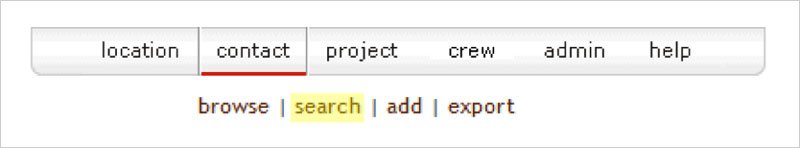

Post your comment on this topic.