Controllers are configured to use specific Interface options restricting which devices on the vessel that particular controller has access too.
ADD CONTROLLER
To add a new controller click the Add Controller button in the top right corner of the Controllers screen. This will open the Add Controller modal.
System name : Free Text, name of the controller
System Description : Free Text, description of the controller
Unit : Select the initial unit value to be used. This value is used across all LINKtouchscreens and MFDs that use this controller.
Type : Select the type of controller. While it is possible for LINKtouchscreen and MFDs to use the same controller it is recommended to use individual controllers as the preferred interface may not be the same.
Time Format : Select the initial time format to be used. This value is used across all LINKtouchscreens and MFDs that use this controller.
Interface : Select the Interface to use. This will define which categories and vessel devices can be seen by the LINKtouchscreen or MFD using this controller.
EDIT CONTROLLER
To edit a controller click on the Edit button on the row for the controller you wish to edit. This will open a pre-populated modal.
DELETE CONTROLLER
To delete a controller click on the Delete button on the row for the controller you wish to remove.
You will be prompted to confirm deletion of the controller.


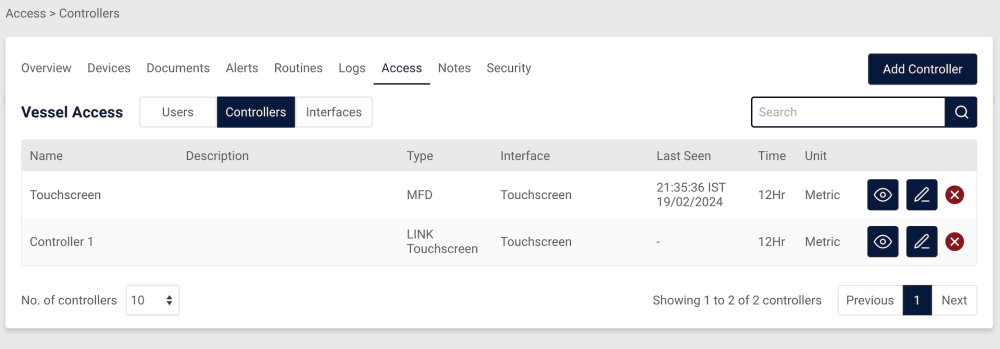


Post your comment on this topic.