Environment Admins have the ability to set the Process Map Graph default layouts. Selecting the default layout will allow environment admins to control the initial setting of Process Map Graph viewers. Setting the optimal Process Map Graph layout settings will provide users with optimized Graph viewing capabilities, easing viewing, analysis and ability to understand the graphs. End users can further customize Process Map Graphs based on their own need.
To Set Process Map Graph default settings, please see the steps below:
1. Login to the EPC
2. Select a Process within the Process Module
3. Navigate to the Process’s Map Graph
4. Select the “Options” icon 

5. Select the desired settings that you would like to have set at the Graph’s default settings
6. Select the 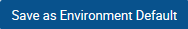
Need more help with this?
Visit the Support Portal



