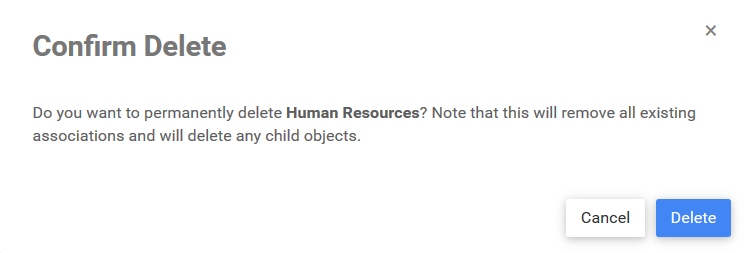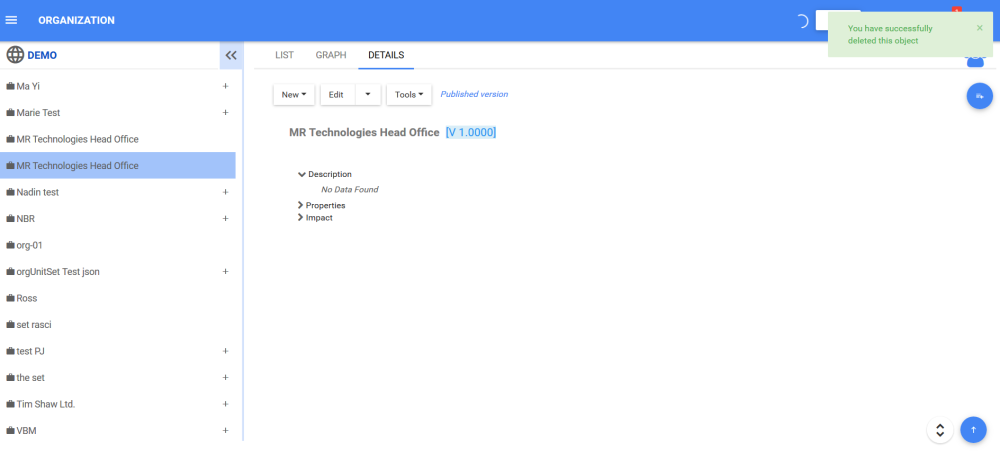The Delete button enables Web Modelers to delete objects on the EPC Web App. Web Modelers need to have the Delete security permission to delete objects.
Once an object is deleted, all its children objects will be deleted as well. It is possible that the user does not have delete permissions on one or more child objects. In this case, the deletion is aborted, and a prompt will be generated.
When an object is going through an approval cycle, the Delete button will be disabled.
The Delete button is available for all modules in the Details tab of:
- Sets
- Folders
- Processes
- Objectives
- Units
- Objects
Follow the instructions to delete an object
Web Modelers need to ensure they have the permission to be a Web Modeler, permission to Delete, their displayed content is set to Show Latest, and their editing tool is the Web.
- Navigate to the details section. In this example, an Organization Unit
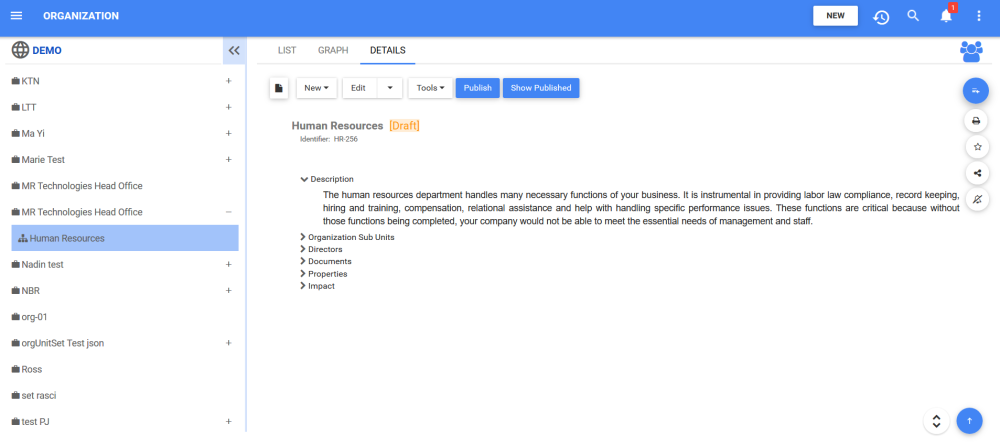
- Navigate to the
box
- A drop-down menu will be generated. Choose the “Delete” box
- A prompt will be generated. If you want to permanently delete the object and all its child objects, click on the
box. In this example, the Organization Unit “Marketing” and all its roles, assets and resources will be deleted.
- You will be redirected to the details tab of the parent of the object and you will receive a notification saying the object was successfully deleted. In this example, the parent is the Organization Unit Set.
Lock
Need more help with this?
Visit the Support Portal



 box
box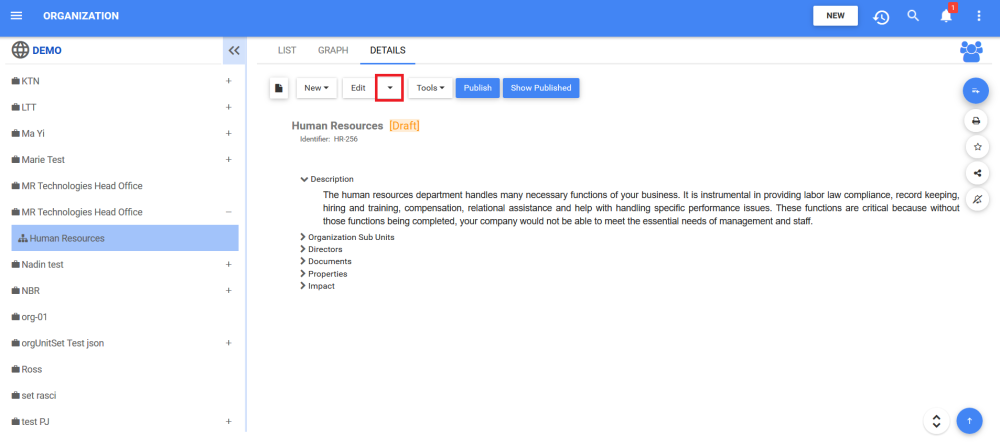
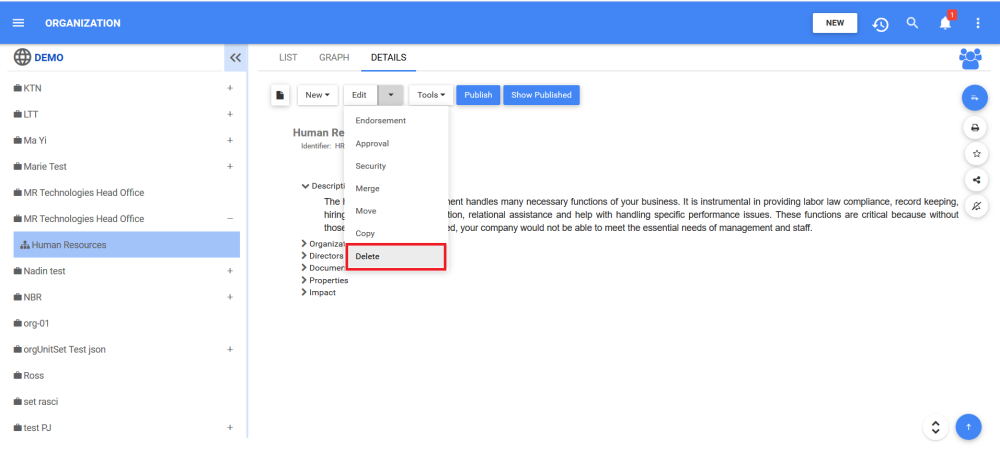
 box. In this example, the Organization Unit “Marketing” and all its roles, assets and resources will be deleted.
box. In this example, the Organization Unit “Marketing” and all its roles, assets and resources will be deleted.