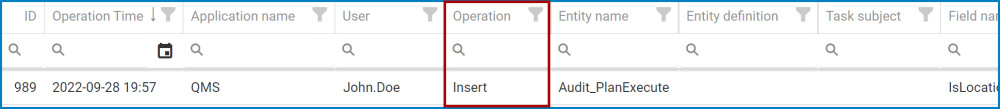In this latest release, we have added the Audit Trail form to the Facilities menu. In the Audit Trail form, users can access a record of all tracked changes for a given task.
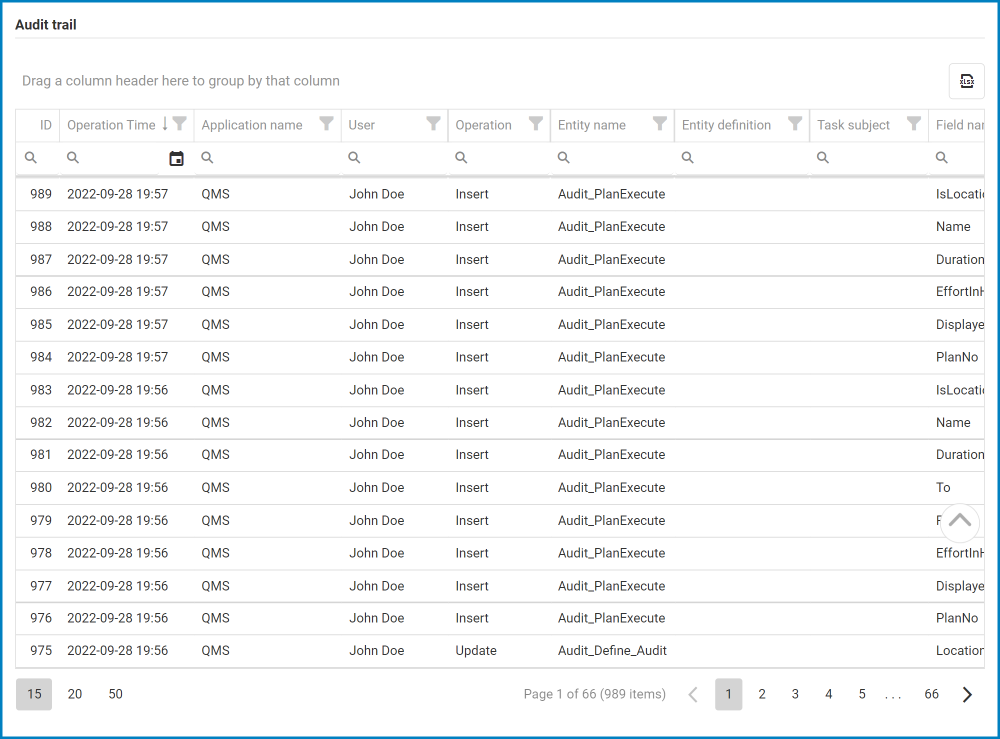
Changes Tracked
- If it is the first task in a workflow, the operation type in the Audit Trail will be recorded as “Insert.”
- If the task takes place in the middle of a workflow, however, the operation type in the Audit Trail will be recorded as “Update.”
- For further specificity, the field name associated with the change is logged in this form as well as the old vs new value.
Additional Features
- Administrators can sort items in the grid by ID, operation time, application name, user name, operation type, entity name, entity definition, task subject, field name, old value, or new value. To sort by either category, click on the corresponding column header.
- For more details on this functionality, click here.
- Administrators can also search for items in the grid using the search boxes beneath the column headers.
- For more details on this functionality, click here.
- Administrators can also group items in the grid by dragging a column header and dropping it onto the Drag & Drop field at the top of the page. (The column header remains toggleable in this scenario, allowing administrators to sort items by ascending or descending order.) To ungroup items, simply drag and drop the column header back onto the grid.
- Multiple column headers can be used at a time for grouping purposes.