Windows 10 Fast Startup
Fast startup (aka: hiberboot, hybrid boot, or hybrid shutdown) is turned on by default in Windows 10 and is a setting that helps your PC start up faster after shutdown. Windows accomplishes this by saving an image of the Windows kernel and loaded drivers to the hiberfile (C:\hiberfil.sys) upon shutdown. So when you start your PC again, Windows simply loads the hiberfile (C:\hiberfil.sys) into memory to resume your PC instead of actually restarting all of the system files and background services.
The Pros
Decreased startup times. With Fast Startup Enabled, Windows doesn’t have to reload the kernel drivers and system state individually, effectively refreshing the RAM with an image of the computer state from the hibernation file.
The Cons
Since the computer is not performing a regular shutdown, this can have effects on Windows updates, encrypted disk images, background services, etc.
Effects on In-Synch RMS
In-Synch RMS uses several background services during its normal functions. With Fast Startup enabled, these background services may not be refreshed during a shutdown as they were in previous versions of Windows. The most common issue experienced is the synchronization service (RMS DB Sync Service) not restarting properly with “Fast Startup” enabled. The RMS DB Sync Service controls the database synchronization, therefore, if it is not responding or restarting properly, information will not be transferred to-and-from the local machine(s) and the RMS server.
If you are continually experiencing synchronization issues on the Windows 10 operating system, try disabling the “Fast Startup” option in Windows 10 by following the instructions in the link below.


Post your comment on this topic.