This option is best for users with limited accounts or rights on the local machine.
If you are not logged on as a computer administrator (or would like to use an easier solution that requires less computer manipulation) follow the steps below:
- Save and close out of any open programs.
- Go to the Power options on your computer and choose Shutdown (A)
- Allow your machine to completely shut down.
- Press the Power button on your computer to turn it back on.
- Allow the machine 2-3 minutes to load all background services prior to launching RMS or attempting to synch.
- Once complete, your synchronizer service should be functional again.



Post your comment on this topic.