Not Synching
Synchronization issues could be experienced by your agency at the local machine level or even by your agency’s RMS server. When a synchronization issue is present, you will usually notice your Call Log is not up to date, you are missing data another officer can see, or you are missing reports that were assigned to you. The first step in resolution is: determining if the issue is isolated to a single machine or if everyone in your department is experiencing a synch issue?
Checking the status of the synchronizer
The RMS synchronizer icon can be found in the system tray (bottom right-hand corner of your screen by your clock). This icon is two arrows facing in opposite directions (A) (You may have to use the “Expand” arrow to display all items in the system tray). Generally, when the synchronizer is experiencing a connection issue the icon will turn red.
Double-click the synchronizer icon to open the Synch Monitor window. Generally, if the arrows are red, the word “Error” will be present in the Synch Monitor window. This error can flash by quickly, depending on the error being encountered and/or the local machine’s synch interval.
Server Level Issue
If many and/or all computers are experiencing a synch issue (red Synch Monitor icon and/or an error present in the Synch Monitor window), this usually means there is an RMS server level problem. Please contact the In-Synch Systems help desk at 1-800-243-6540 × 1, for further troubleshooting.
Local Level Issue
If the synch issue seems to be related to a single machine, the following steps can be used to troubleshoot or resolve the problem:
- General Troubleshooting
- Verify that the machine has Internet or network connectivity. (This can be as simple as doing an Internet search and verifying that search results are returned or that a web page displays.)
- Verify that the machine is connected to the VPN. (When applicable)
- When using WiFi, verify that the computer is connected to the correct WiFi network.
- Verify that the date/time on your computer is correct. (There is a 10-minute time window for synchronization between the client machines and the RMS server. If the time between the local machine and the server is greater than 10 minutes, data will not synchronize until this time gap has been fixed.)
- Synchronizer Troubleshooting
- If the Internet/network connectivity and the system date/time are correct, there are several options for resetting the synchronizer on your local machine. These options are listed in order from the easiest to the most technical:




Post your comment on this topic.