No CAD Calls Coming Down From Dispatch
This topic pertains to agencies that are receiving electronic CAD calls directly into the In-Synch RMS Call Log, through a CADLink interface. Occasionally, the file transfer between the CAD software and In-Synch RMS can be disrupted. These types of outages may be caused by a variety of factors including: server reboots, disconnected drives, networking issues, and even unresponsive programs and services. However, sometimes the outage can be limited to just one computer and not affect an entire agency. Follow the troubleshooting steps below if you are experiencing issues with missing calls-for-service.
Missing One Call
- Verify that the call is not available on other machines at your agency.
- If the call-for-service is available from other machines at your agency, you are more than likely dealing with a synchronization issue and not a CADLink interface issue. Please refer to the Not Synching topic of this manual for further synchronization troubleshooting steps.
- If the call-for-service isn’t available on other machines at your agency, verify that the dispatcher has closed the call in the CAD system.
- Most CAD vendors create an XML file that is processed into In-Synch RMS after the call-for-service has been closed in the CAD system. If multiple agencies such as LAW, FIRE, and EMS respond to the same incident, the XML will not be created by the CAD system until the last unit clears the scene. This could be anywhere from minutes to hours, depending on the nature of the incident.
- If the dispatcher had already closed the call-for-service, have them re-open and re-close the call. This will trigger the CAD software to export the XML file again.
- If the call-for-service still isn’t available within a few minutes:
- Contact the CAD vendor’s support and have them verify that their export process is functioning.
- Contact the In-Synch Systems help desk at 1-800-243-6540 × 1 for additional support.
- Please make sure you have the dispatch number for the missing CAD call.
Missing Several Calls or No Calls in the Last x hours
- Verify that the calls are not available on other machines at your agency.
- If the calls-for-service are available from other machines at your agency, you are more than likely dealing with a synchronization issue and not a CADLink interface issue. Please refer to the Not Synching topic of this manual for further synchronization troubleshooting steps.
- If the calls-for-service aren’t available on other machines at your agency, there is probably an issue with connectivity or the CADLink interface.
- Contact the CAD vendor’s support and have them verify that their export process is functioning.
- Contact the In-Synch Systems help desk at 1-800-243-6540 × 1 for additional support.


Post your comment on this topic.