Occasionally, users may experience an “Invalid variant operation” error when trying to enter IBR information.
This error can also happen when switching between cases in Case Builder, accessing a case in Admin Review, and on very rare occasions can be experienced when opening a call in Call Log. All of these issues are caused by registry entries that are created under the “Computer\HKEY_CURRENT_USER\Software\Microsoft\WindowsNT\CurrentVersion\AppCompatFlags\Layers” section. It is still unknown what Windows process and/or other installed software is causing these individual modules and/or the NIBRS.dll to become set to “run in compatibility mode” with an ignore clause. However, we have created a tool that will remove these entries if you are experiencing the “Invalid variant operation” error. Please follow instructions in the link below:


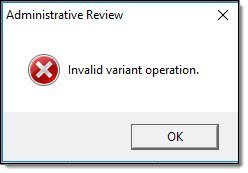
Post your comment on this topic.