Disabling Fast Startup in Windows 10
- Type “Control Panel” into the search bar (A) and then select “Control Panel” from the search results (B).
- Select the “System and Security” category from within Control Panel.
- Under the Power Options section (A), select the “Change what the power buttons do” link (B).
- Select the “Change settings that are currently unavailable” link from the System Settings window (A).
- Deselect the checkbox beside the “Turn on fast startup (recommended)” option.
- Select the “Save Changes” button (A).
- Exit the Control Panel by selecting the close button (A) at the top of the window.
Feedback
Thanks for your feedback.



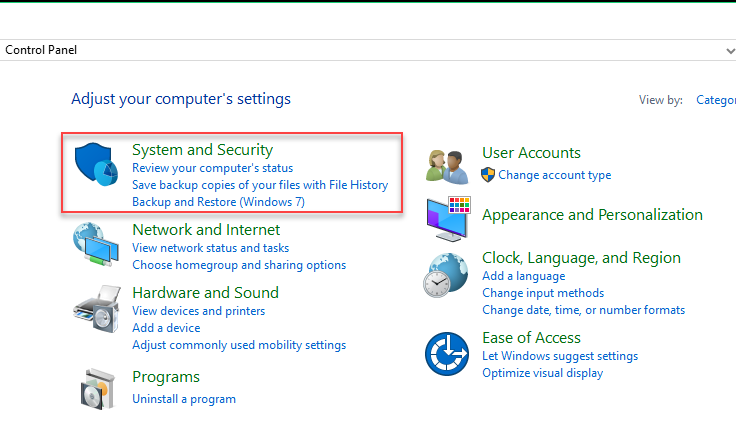





Post your comment on this topic.