This option may require an administrator account or an account with the rights to manipulate the computer’s services.
- Right-click on the Windows taskbar and select Task Manager (A)
- Under the Processes Tab (A), select “RMSDBSyncService” (B) and then right-click and select “End Task” ( C ).
- Switch to the Services Tab (A)
- Find the RMSDBSync Service (A), verify it says “Stopped”(B), and then right-lick and select “Start” ( C ).
- Verify the RMSDBSync Service (A) now says “Running” (B) and then close the task manager window.
Once complete, your synchronizer service should be functional again.




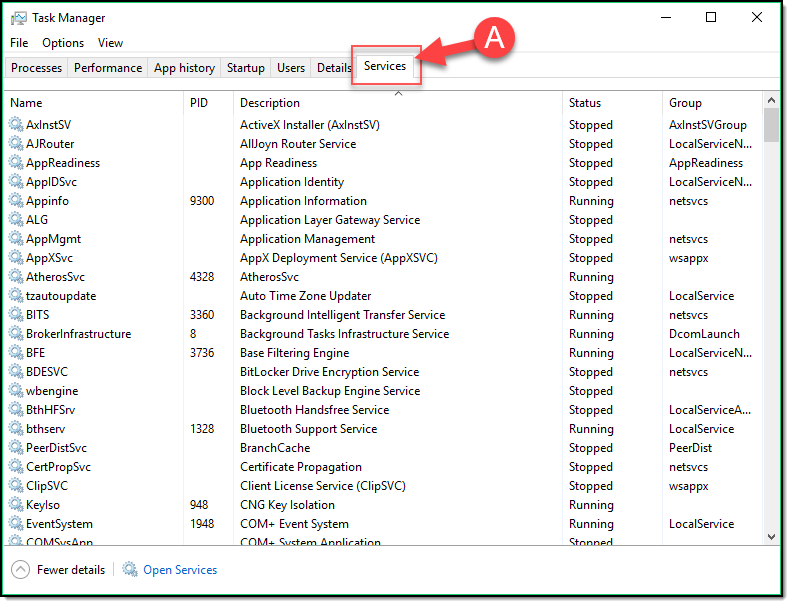


Post your comment on this topic.