This option may require an administrator account or an account with the rights to manipulate the computer’s registry.
- Close all open RMS related modules and log out of the RMS toolbar.
- Download the RegistryIgnoreRemoval tool from the following link:
RegistryIgnoreRemoval.exe
- Select the “Download” button from the from the Download website.
- In the “Save As” window, select a storage location (A) and then select the “Save” button (B).
- Navigate to the location where you saved the RegistryIgnoreRemoval tool, right-click on the executable, and then select “Run as Administrator”.
- When the tool completes, select the “OK” button on the message box.
- Log back into the RMS and your issue should be resolved.
Feedback
Thanks for your feedback.






Post your comment on this topic.