Socket Server Error
The Borland Socket Server is an application used by In-Synch RMS to connect the graphical user interface to the local database back end. This application runs silently in the background and can be found in the system tray. This application launches automatically at computer startup.
Occasionally, users may experience the following Socket Server error when trying to launch the RMS software: “Windows socket error: No connection could be made because the target machine actively refused it (10061), on API ‘connect’”. This error means that the Socket Server application isn’t currently running.
This error most commonly happens when trying to log into the RMS too quickly following a boot or restart of the computer. Although, the Socket Server is occasionally turned off by an Antivirus scan or PC optimizing software. Since the Borland Socket Server is an application that runs during computer startup, it is best practice to wait 1 to 2 minutes for all of the system files and startup items to load before launching any programs.
There are several options for resetting the socket server on your local machine. These options are listed in order from the easiest to the most technical:


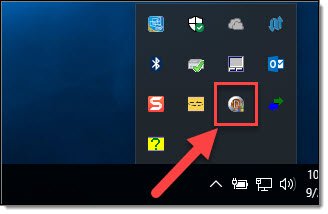
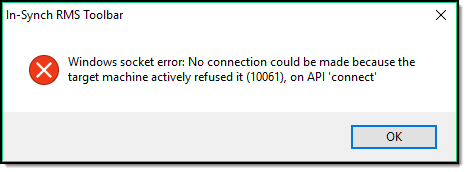
Post your comment on this topic.