
There are a number of platforms that members and clubs can access to assist them in their Training and Education pursuits.
SLSA MEMBERS PORTAL
The purpose of the Portal is to act as a one-stop-shop for member information, sourced from across all of the organisations clubs, branches, states and national groups.
All members of SLSA affiliated organisations including Clubs, Support Operations groups and Australian Lifeguard Service (ALS) lifeguards are invited to create accounts using the same name, mobile phone number and email address as listed in Surfguard.
The Noticeboard and Library are now available to all members within the Portal. The Noticeboard gives access to Club, Branch, State/Territory and National news, events, jobs and announcements.
The library, which is currently being populated with files from national resource libraries and state libraries will become the central repository for all electronic documents at all levels of the organisation, including clubs and branches.
SLS members are able to use the Portal to join a Club, renew membership and view personal details, patrol hours/rosters, awards and assessments.
The Portal will also be a gateway to multiple SLSA operated systems and applications meaning members will have single log-in access to these systems.
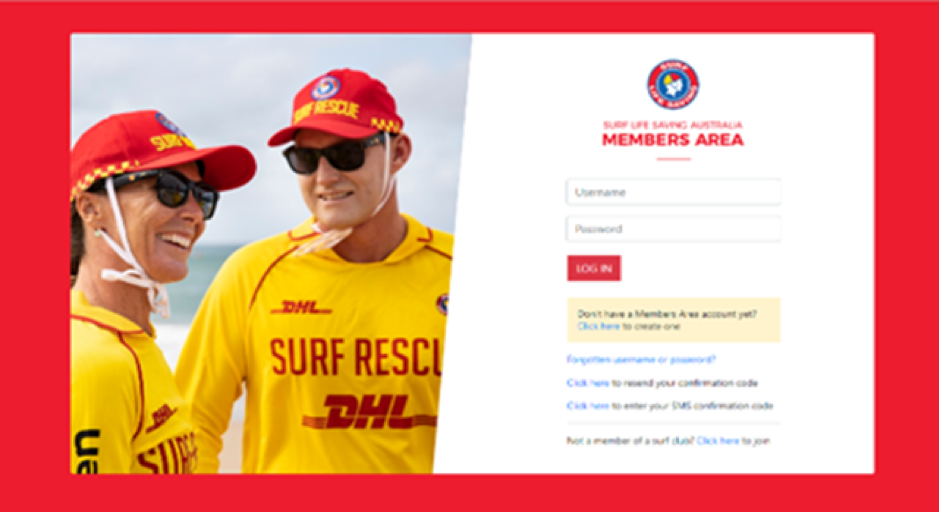
SURFGUARD MEMBERS DATABASE
Surfguard is the SLSA national membership database club administration application for all SLSA affiliated organisations.
Surfguard uses a full web-based interface and enables users to manage all aspects of club, branch, state and national operations.
In order to gain/remove access to the Surfguard system, you’ll need to complete the SLSA IT Systems User Account Application (Form 049) and have it signed by an authorising committee member.
Please note that it is up to the club who does/does not have access to the database. As this database contains personal information – users must not give their passwords to others or use this system for any items that are not lifesaving related.
For club and branch level accounts, please send the completed form to surfguardhelp@slsa.asn.au or fax to (02) 9215 8180.
LIMSOC TRAINING PORTAL
LIMSOC is the web based application that is used by SLSQ Clubs and Support Operations to log pertinent information in relation to patrol activities and associated training. This includes whether a patrol is signed on or off, interval patrol statistics and incident reporting. The introduction of LIMSOC has removed the double handling of recording statistics in a log book and then for these to be entered at a later time.
To access LIMSOC please follow the steps below and complete the training, once this is completed advise your club administration or Club Captain and request access to the live system:
- All members need to have or obtain an SLSA members area login members.sls.com.au
- With the SLSA members portal details then log in to the LIMSOC training portal
- Once members have accessed this training area, clubs will be able to grant them access to the live system.
For more detailed information regarding the updates to LIMSOC, please follow this link: Click Here
To access a guide outlining how to create an SLSA member area login Click Here




Post your comment on this topic.