1. Keep Track of Your Package
When working on a package, note that in the top left of the screen, the package prompt now lists the package that you have just titled. This allows you to keep track of what package you are in the process of creating at any time. This is especially useful when you are multi-tasking or moving from activity to activity in a given day.
2. Reset Package
Once you have completed the package, you can click reset package in order to clear the project clipboard and allows you to remove it from your desktop. This is not a required function and is merely a tool to assist you in keeping the “top” project active and within “easy reach.”
3. Sign-Off
If you are finished with using Reel-Scout™ for the day, be sure to sign-off. Signing off enforces the user to re-enter a login and password and therefore should be used anytime the computer is left unattended.
To sign-off, select logout from the navigation menu. Do not close the Internet browser window without first signing off from Reel-Scout™.



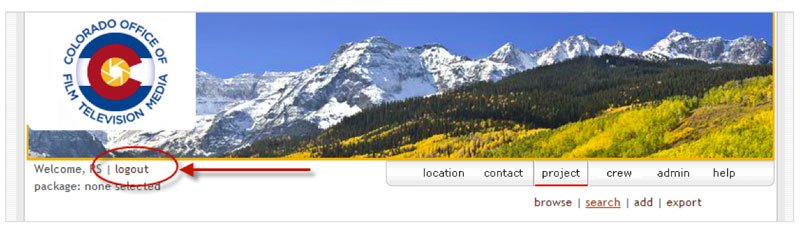
Laissez votre avis sur ce sujet.