You have the option of deleting a single photo or multiple photos all at once.
1. Delete a Single Photo
To delete a single photo, click the DELETE button (the Trash icon). You will be asked to confirm the deletion. Click ‘yes’ when prompted to confirm.
2. Delete Multiple Photos
To delete multiple images at a time, click the checkbox beside the photo ID under each thumbnail image and then click the DELETE SELECTED button. You will be asked to confirm the deletion. Click ‘yes’ when prompted to confirm.
3. Save & Exit
Click DONE to exit the screen.


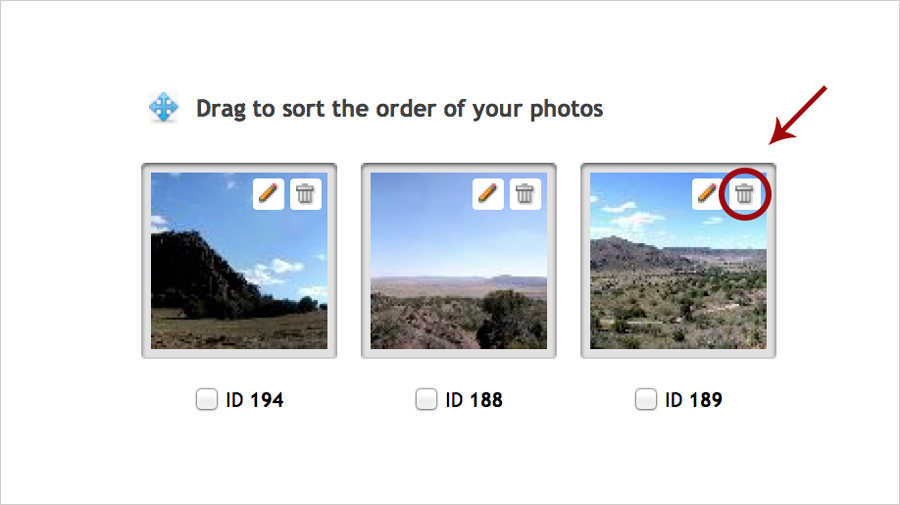
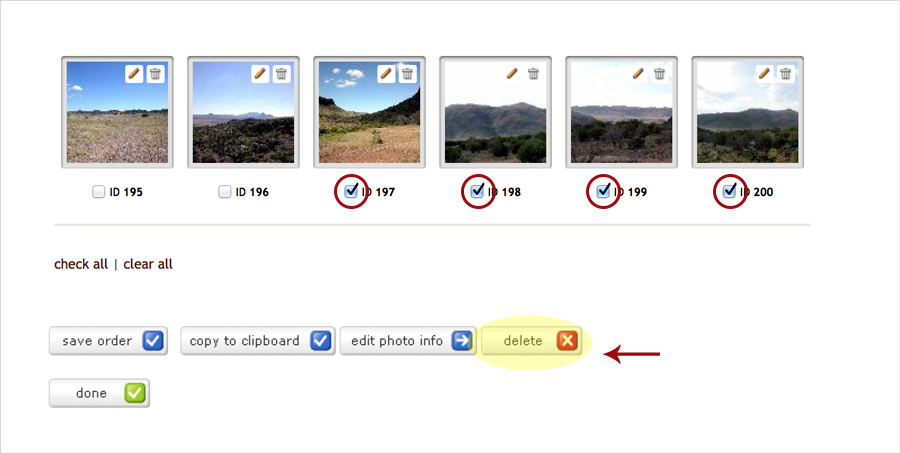
Laissez votre avis sur ce sujet.