1. Film Office Login
Once users have begun registering, the Film Office staff can view the registrations by logging into Reel-Scout™ with his/her login credentials. When you log into the Reel-Scout system, you will notice that there is a new CREW component available for use.
2. The Password Field
All fields are visible with the exception of the password field (based on Internet security standards). Passwords, however, can be reset by the Film Office at anytime and notified to the registrant. In order for a profile to be listed on the web to the general public, all three flags must be checked.
3. Add New Registrations to Resource Directory
New registrations can be added to the Resource Directory by the Film Office staff at any time simply by clicking ADD under the CREW component. The Film Office also has full access to modify, edit, remove a registration at any time. When a user logs back into his/her profile and makes any update, the profile will again be highlighted to show that changes have been made.
4. The JOBS Function of CREW
The JOBS function of CREW allows the Film Office to provide a job listing or “Hot Sheet” of current projects accessible strictly to their registered user-base. The JOBS feature is used as an incentive for the users to return often and to keep their profiles up-to-date. All other functions of CREW work in the same fashion as the remaining areas of the Reel-Scout suite of applications.


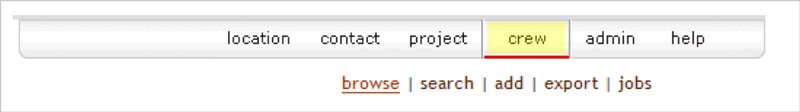


Laissez votre avis sur ce sujet.