Similar to other export functions, all of your project correspondence can be exported from Reel-Scout™ RS Studio (“RS Studio”) in Excel format. The export function is useful for creating reports or transitioning the information into other platforms for studio use.
Begin by locating the specific project that you are interested in. For more information, see Browsing Projects and Searching for a Specific Project.
Exporting Project Correspondance
Once you have located the project from which you want to export correspondence, click on the project title to open the Project Overview page.
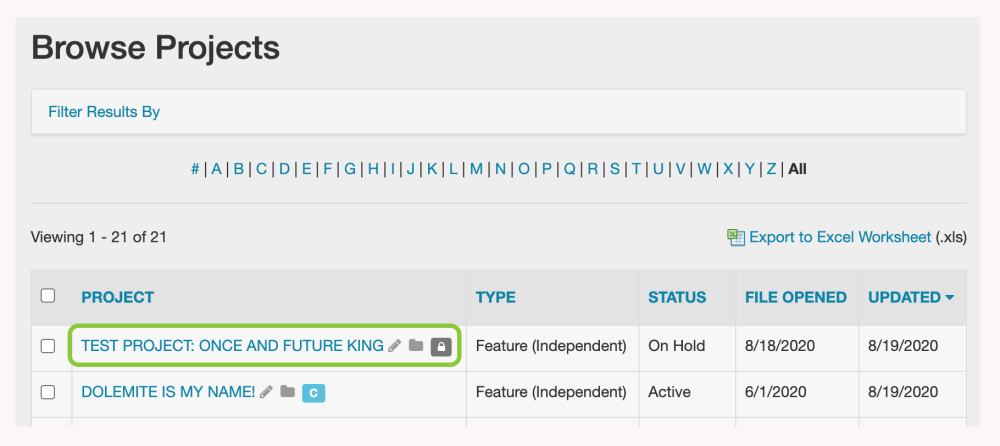
On the Project Overview page, select the Project History tab on the left-hand side of your screen.

The Project History page contains a list of all of the correspondence associated with the project. To export the correspondence list in Excel format, click on the Export to Excel Worksheet (.xls) link on the right-hand side of your screen.
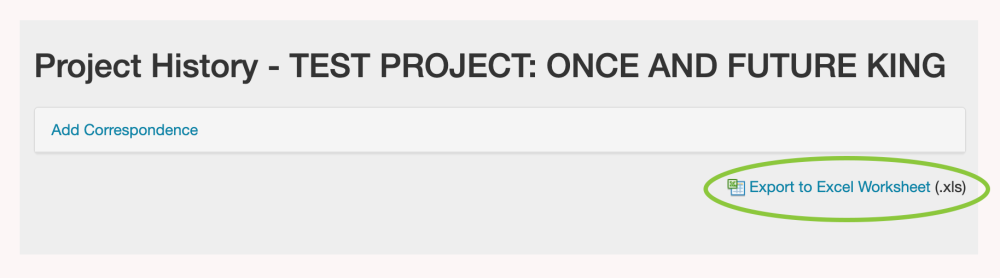
The export will begin automatically, and the resulting Excel worksheet can be saved to your computer. From this spreadsheet, you can copy and paste the relevant information that you need into a variety of different applications.


Contact Reel-Scout
If you experience any problems or errors, please fill out this form. We will get back to you shortly.


Post your comment on this topic.