The Deleted Records section of the Admin module allows you to view all deleted records from the Location, Contact, Project, and Location Packages modules.
Enter the Admin module by clicking the Admin icon on the main menu bar, as shown below.
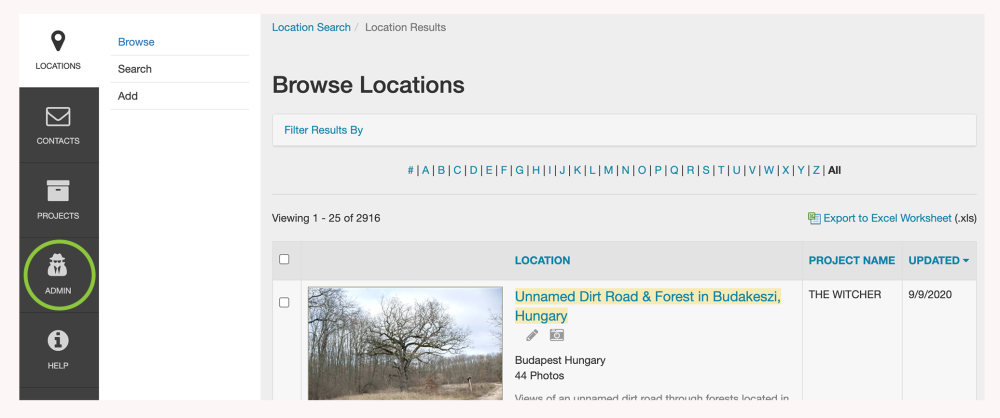
Click Deleted Records in the Admin sub-menu.

Selecting Deleted Records will take you to the Deleted Records Log page.


Contact Reel-Scout
If you experience any problems or errors, please fill out this form. We will get back to you shortly.


Post your comment on this topic.