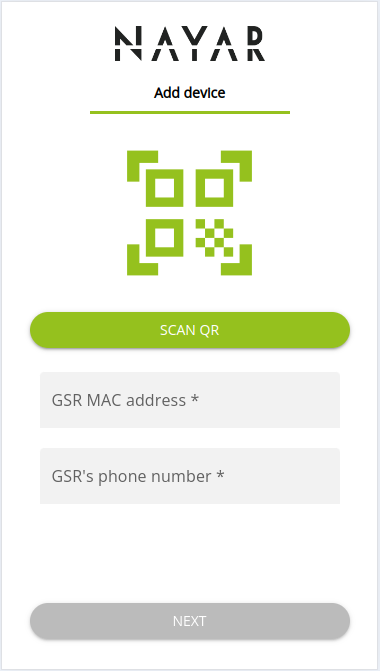Next step is to select which device is going to be commissioned. This can be done from this screen:
If this view was reached via QR scan, the Device ID will be automatically filled.
In case the ID is not filled or user whats to enter another ID, it can be done by scanning the GSR QR to be installed using 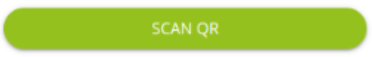
Once the Device ID is filled with a valid ID and the phone number from the SIM card used is also filled, the Next button will change from grey to green and the process can continue to the Attention screen if the GSR has not yet configured or to Status View if any device configuration has been done previously on this GSR.