Change of Value Notices
There are two ways to run the Change of Value Notice (COV) procedure:
- By COV Parameters Module (For REAL PROPERTY ONLY)
or - By Index (For REAL AND PERSONAL)
To view/change the Change of Value Report parameters go to:
System — Report Manager — Browse for COV and SELECT

For detailed information on the parameters see the following links:
Further instruction on 926P
There are menu options for the PP Valuation notice and PP Valuation Increase notice available on the assessment and personal property files.
From the Assessment File
From the Personal Property File
The PP Valuation notice will have “County Assessor Notice of Valuation” in the title.
The PP Valuation Inc Notice will have “County Assessor Notice of Increase in Valuation”.
Prior to this the Notice Required check box would determine this. The Notice Required check box can continue to be used to index records to print notices.






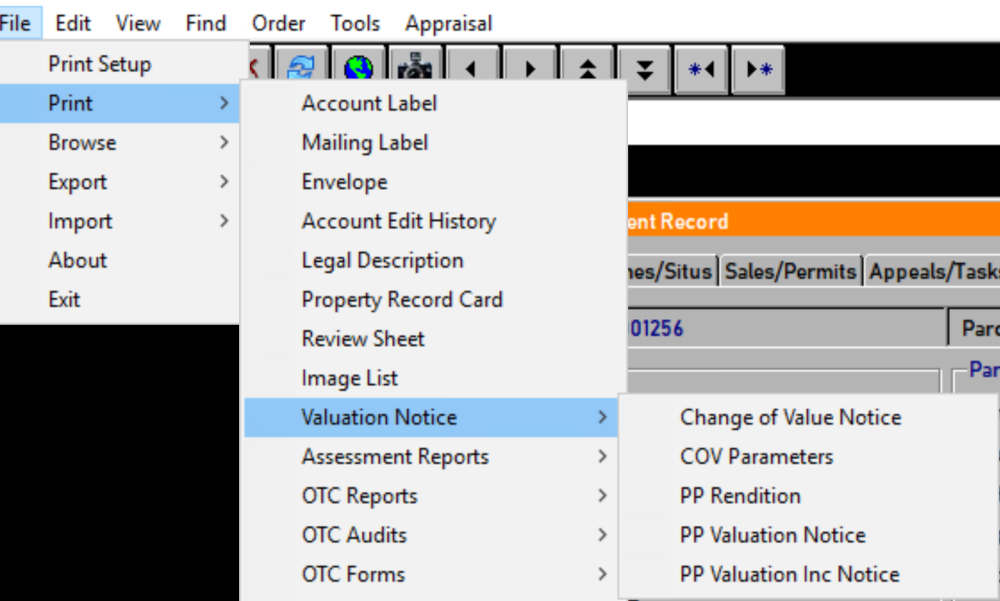
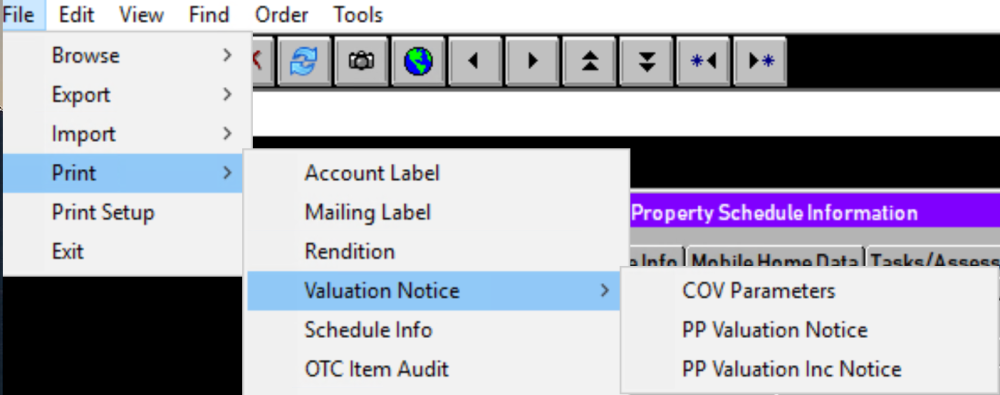




Post your comment on this topic.