This topic will show user…
- How to set up county-wide default assessment ratio for mobile homes that move from real to personal property.
- How to move a mobile home from real to personal property.
- How to move that mobile home from personal property back to land it was removed from.
Setting up county-wide default assessment ratio
Main Menu — System — County Information — Assessors Setup (tab)
A CHECKED MH936 Src when move MH to PP box:
The assessment ratio will be REAL for one year, then change to PERSONAL after that.

An UNCHECKED MH936 Src when move MH to PP box:
The assessment ratio will be Personal Property only.
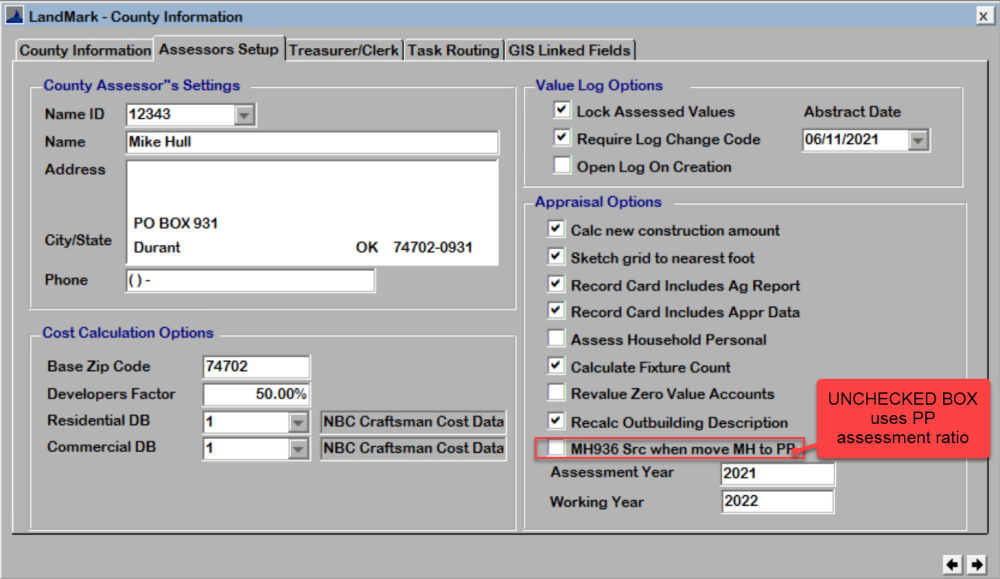
To move Mobile Home from Real to Personal:
GO to the Assessment Record — Appraisal Summary tab
FIND the mobile home to move
RIGHT-CLICK on property
CHOOSE Move to Personal

The Move Mobile Home box will open.
A CHECKED MH936 Src when move MH to PP box (Assessor’s Setup) will look like this:

An UNCHECKED MH936 Src when move MH to PP box (Assessor’s Setup) will look like this:

ASSURE Type (assessment ratio) is correct
DO NOT CHECK Processing as Pending
The OTC recommends separating the personal property (mobile home) from the land right away by moving it to its own account. Therefore, user WOULD NOT check the process as pending box.
CHECK Move Attached Images if desired
CLICK Create
Depending upon the time of year, a Value Change Log may appear.
ENTER appropriate response
CLICK Save

A new account will be made for the mobile home.

How to move that mobile home from personal property back to land it was removed from.
OPEN the Assessment Record for the personal property mobile home to attached back to the land.
GO TO the Appraisal Summary tab
FIND the mobile home to move
RIGHT-CLICK
CHOOSE Combine with Real
NOTE: When doing combines of mobile homes through the appraisal summary tab there will be a message on both the receiving and removal account. When combining accounts and moving mobile homes the capped value is placed on the receiving account. This is to make sure the receiving account does not become capped just because of the combine. There was no new construction being placed in the appraisal file. This may cause issues where if the new construction value was read from the appraisal file the new construction would be removed from the assessment file and not accounted for in the cap calculation.

CLICK Move
This window will open.

GO TO the Attachments tab
It will show the PPMH has been combined back to the real account and that account is now inactive.





Post your comment on this topic.