Creating a New Personal Property Account
From the Assessment File, CLICK the Create New Button on the Toolbar
A blank Assessment Record will appear in Edit Mode. The Parcel ID and Cadastral Number are not mandatory fields and are typically not used in Personal Property, however they may be used at the County’s discretion.
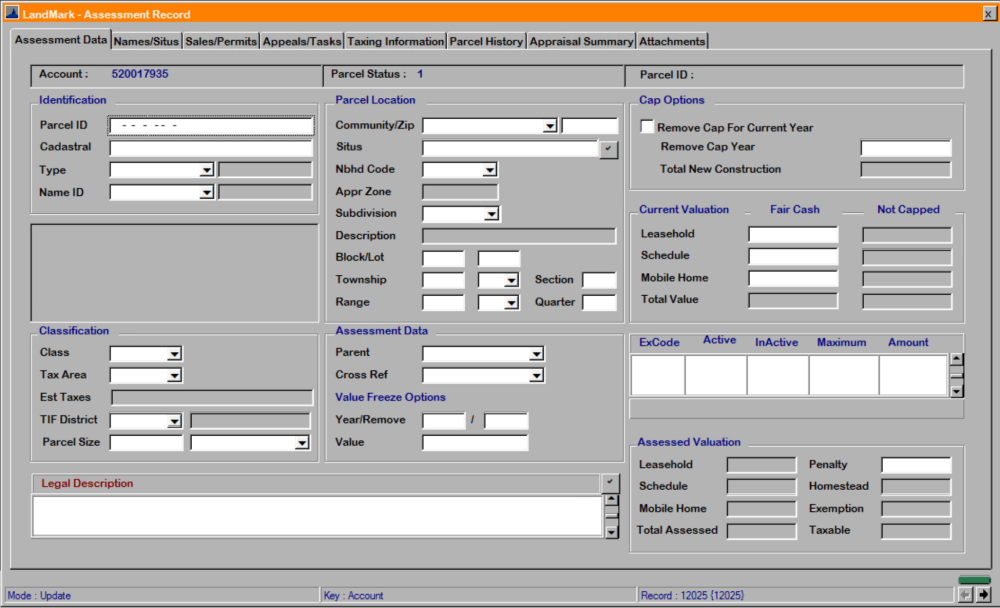
The Type Field is a mandatory entry that must be selected from the drop down menu.
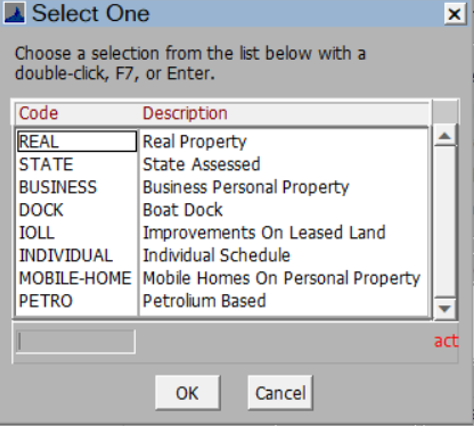
Once the Personal Property type has been selected, the new account can be cross referenced to a real property account by clicking on the Cross Ref drop down menu.

The Cross Reference Pop-up will appear.
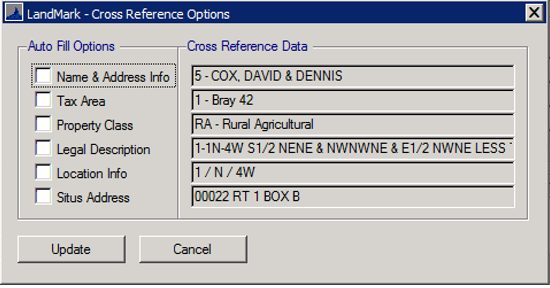
By checking the Auto Fill Options boxes and clicking Update, the system will automatically populate the selected fields.
If no cross reference can be made, the mandatory fields Name ID, Tax Area, and Property Class must be manually populated.
All other fields are used at the County’s discretion.
Depending on when the New Account is created, the account status will be automatically assigned. If made while the TaxRoll is still open, the account will by default be marked active (1). If the account is Created after the TaxRoll is closed (after the June Abstract), the account will by default be marked pending active (-2), but can be manually changed.
To save the changes, click the X in the top corner to exit Update Mode. After this process is complete, a new parcel record will exist for this Personal Property account.
Next user will create a new Personal Property Appraisal Record




Post your comment on this topic.