How to print the trend table for the OTC Audit.
Main Menu — Personal Property Tables — Trending Table
The Trend Table will open.
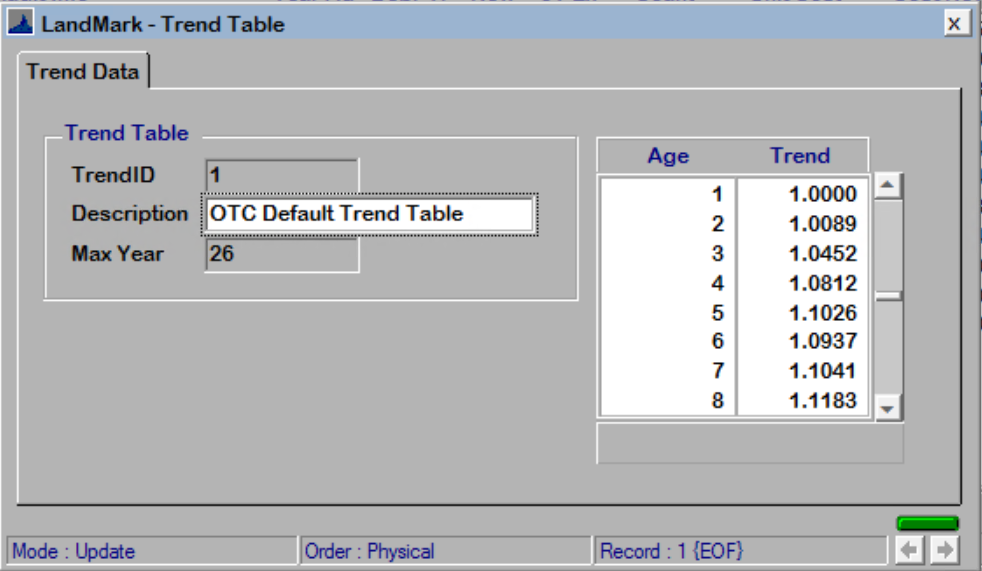
CLICK the Print button
CHOOSE all records
CHOOSE desired output
CLICK Continue

How to print the trend table for the OTC Audit.
Main Menu — Personal Property Tables — Trending Table
The Trend Table will open.
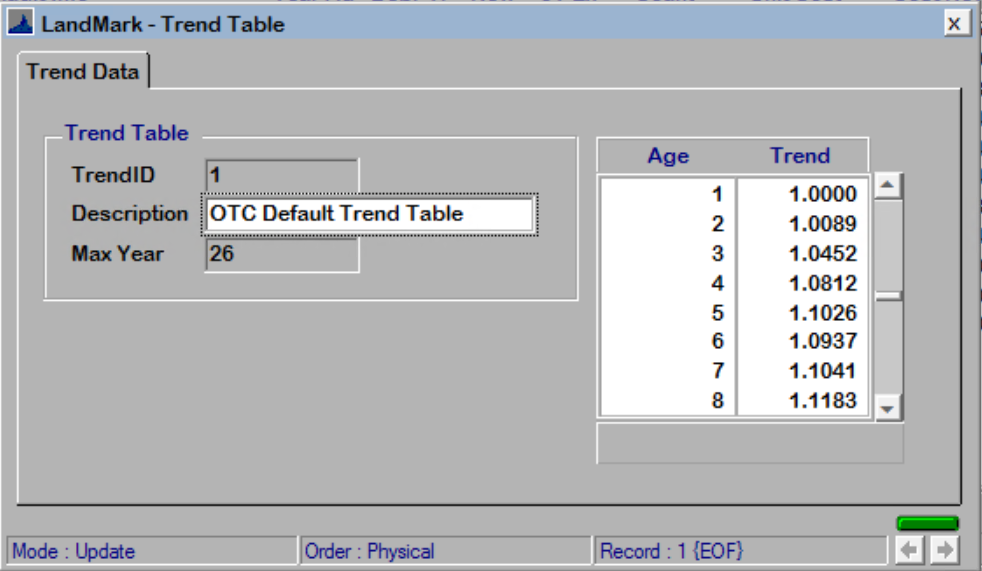
CLICK the Print button
CHOOSE all records
CHOOSE desired output
CLICK Continue

Post your comment on this topic.