The Schedule Info Tab in the Personal Property File allows user to view/edit Personal Property Schedule Items (excluding Mobile Homes).
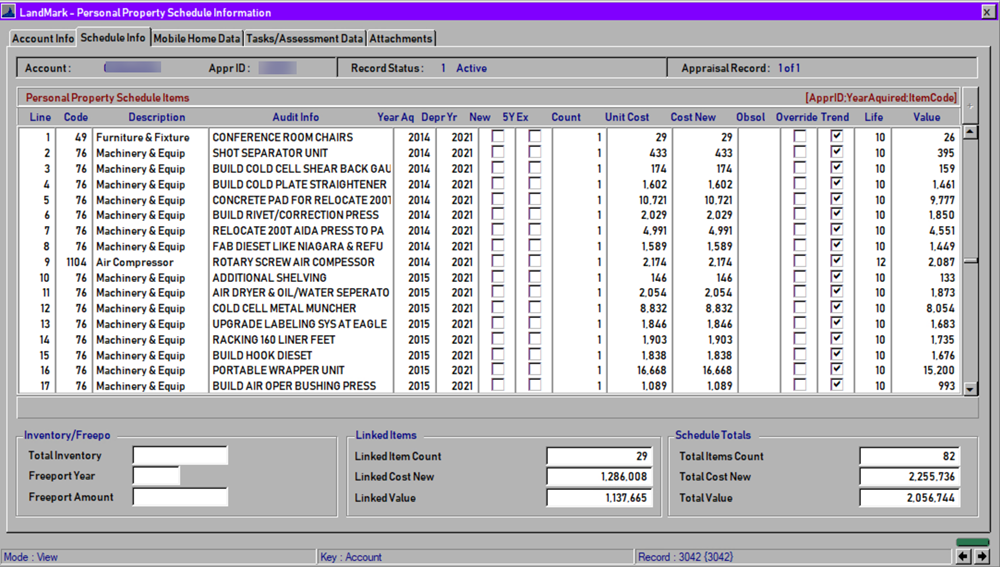
Account: Account number of the account
Appr ID: Appraisal ID number— system generated
Record Status: Shows whether the account is active, inactive etc.
Appraisal Record: Shows number of appraisal records connected to the account use the
to view
Personal Property Schedule Items
Line: System generated number
Code: Number assigned to item type in the Item Type Table
Description: Item description
Audit Info: Owner description
Year Aq: The year owner acquired the item
Depr Year: Depreciation year.
New: Check this box if item is new to the schedule?
5 Y Ex: Check if item qualifies for Five Year Exemption
Count: Number of items of the same code
Unit Cost: What owner paid. When a negative unit cost amount is entered, the user will get a warning. LandMark suggests not entering a negative number, since it will continue to depreciate. Instead, remove the item or change the count to correct number if the item is no longer on their inventory.

Cost New: New cost
Obsol: Obsolescence The obsolescence percentage will be on each of these reports: Renditions, 926P, asset listing, and schedule listings. In the case of Obsolesence and percent good, they will be represented as a percentage. In the case of obsolescence, this is displayed as entered when 60.41% is entered the remainder 39.59% is the value left of the cost new. To get item value: Cost New * (1-Obs) * Trend * Percent Good. 
Override: Check if user overrode the default in the Item Type Table
Trend: If checked this item is trending (according to the OTC) in the Trend Table
Life: Years of effective life
Value: Value after depreciation
Inventory/Freeport
If there are Freeport Exemptions the amounts will show here.
Linked Items
Linked item totals will show here.
Schedule Total:
Will show final total amounts.




Post your comment on this topic.