Orchid Hybrid/Fusion VMS is configured with three default Permission Groups: Live Viewer, Viewer, and Administrator. As indicated in the next diagram, these Permission Groups have increasing levels of permissions, and by design, the fewest number of people should have the most permissions. This represents what may be the simplest and best permissions structure for Orchid Hybrid/Fusion VMS. In theory, you could just add members to each of these Permission Groups and be done. However, this diagram assumes that the default Permission Groups are sufficient and that all of the users should have access to all Orchid Recorders and cameras (which may not apply in your organization).
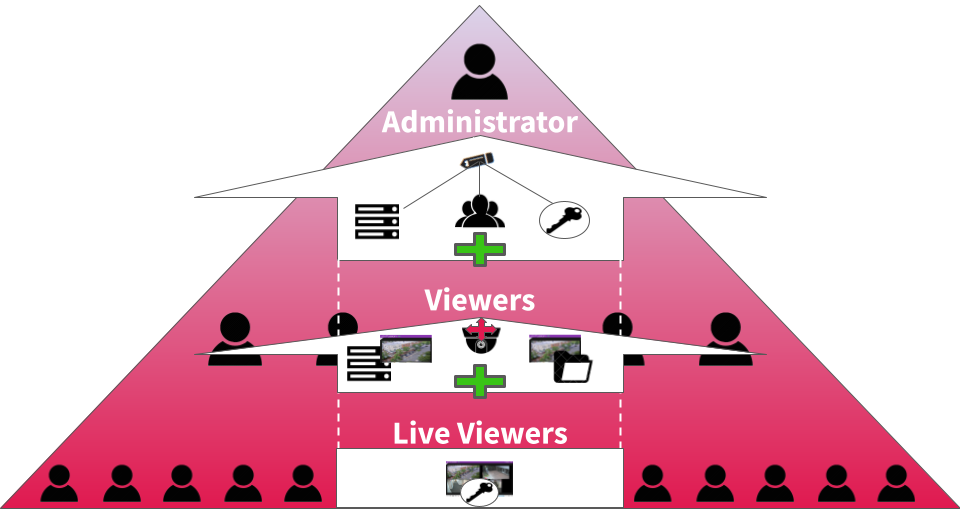
In some organizations, Permission Groups may need to be restricted to certain abilities, servers and cameras. While these requirements may complicate the planning process for permissions, once a plan is in place, Orchid Hybrid/Fusion VMS has the tools to make it happen. Refer to the Tips section for general suggestions on creating Permission Groups, and the remainder of this section for instructions on how to configure Permission Groups.


Post your comment on this topic.