Once an object has went through the signature compliance and the approval process, then an auditor can go on the version history and review the signed document.
Review Signature Document
1. Navigate to the object details or graph page
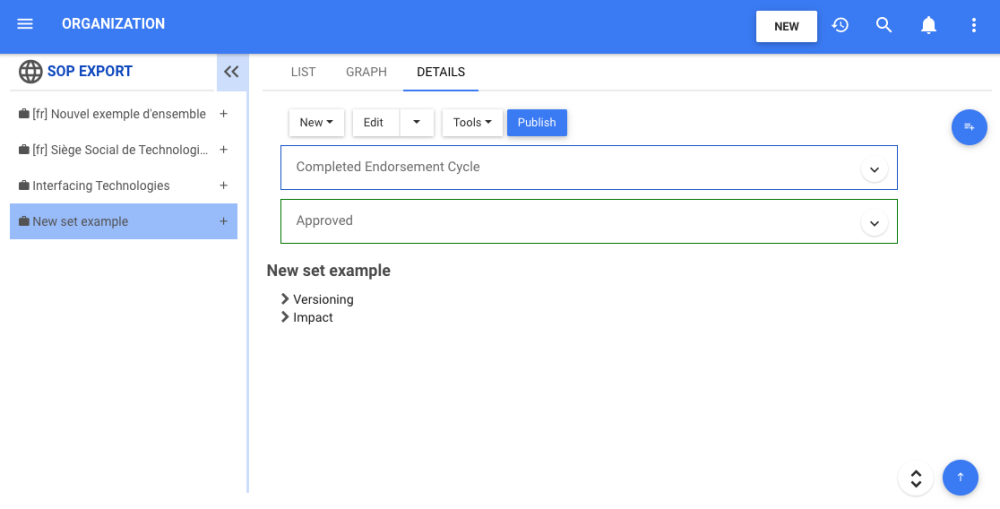
2. Click on the arrow to expand the approved section
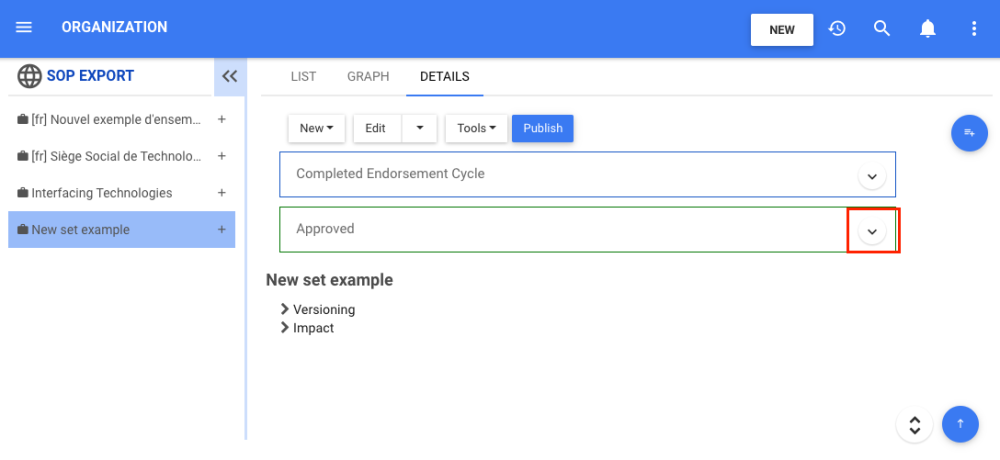
3. Preview or download the signed document.
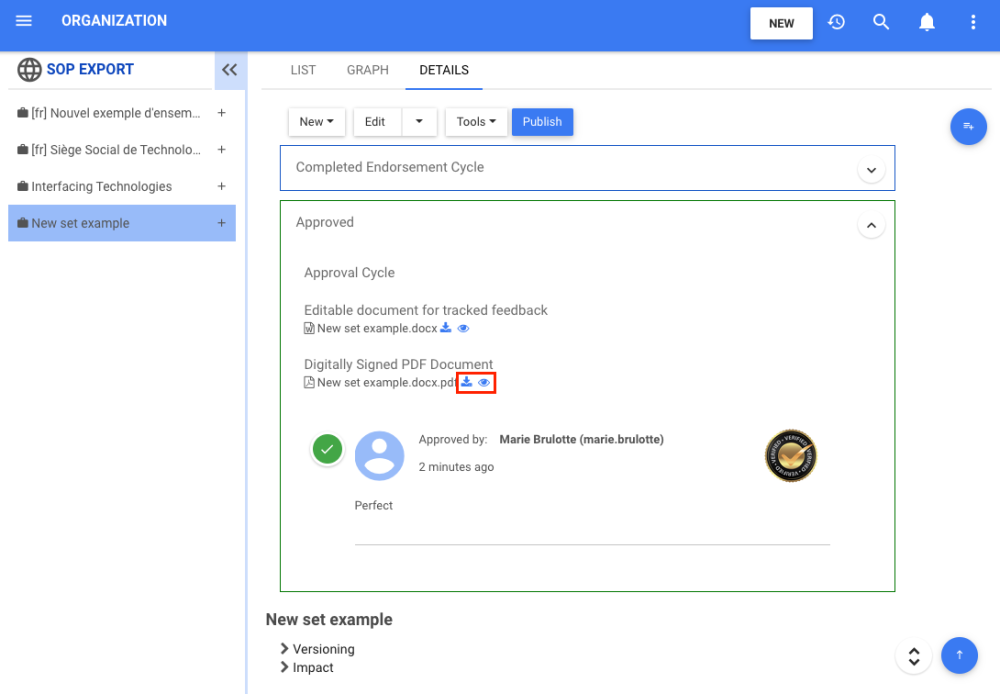
| Rule |
|---|
| The name of the document is equal to the name of the object that was sent for approval plus the prefix of “Signed Document” |
| The option to download the document is available after it was published |
| Given that the user A has approved the object and the object is in publish status after it was approved, when an admin decide to remove the user A permission from the environment, then the signature of user a will still appear in the document |
| Given that the user A has approved the object and the object is in publish status after it was approved, when an admin decide to delete the user A from the system, then signature of user A will still appear in the document |
| Given an object is in approval status and signature was enable, when a modeler deletes the object before it was published and after restores the object, then the users will not be able to view/ download the document book since they are in draft version |
| Given an object is in published status after it was approved and signature was enabled, when a modeler deletes the object and restores the object, then the user will be able to download the signed book of the current version |
| Given an object is in published status after it was approved and signature was enabled, when a modeler decide to browse to a previous version of a an object, they can download the document before they revert to the object. |
| Given an object is in published status after it was approved and signature was enabled, when a modeler decide to localize that version, the the localized version will not have the signed book and the option is not available |
| Given an object is in published status after it was approved and signature was enabled, when a modeler decides to reference that object, the reference version will not include the approval history nor the document |
Need more help with this?
Visit the Support Portal


