Sorting allows System Admins to classify the EPC Sessions based on selected criteria. You can sort list results for any column title that is written in BLUE.
The following are the fields that users can use when sorting through “Manage EPC Sessions”:
| Filter | Details |
|---|---|
| Name | Allows System Admins to sort EPC Sessions by its name |
| Login Session | Allows System Admins to sort the Login Sessions chronically by date and time |
| Type | Allows System Admins to sort EPC sessions by its type |
| Host | Allows System Admins to sort EPC Modeler sessions by its host IP address |
| Environment | Allows System Admins to sort EPC Sessions by its environment |
How to use “Sorting” Function
1. Navigate to the System Admin section
2. Navigate the General Tab
3. Scroll down to the Manage EPC Session section and click on the Category
1-Click will sort the Category in Ascending order, reflected by 
2-Clicks will sort the Category in Descending order, reflected by 
3-Clicks will Remove the sorting action
Ascending Example: The Name column is sorted in ascending order. Notice the process names are listed as “1, 2, 3, A, B, C”.
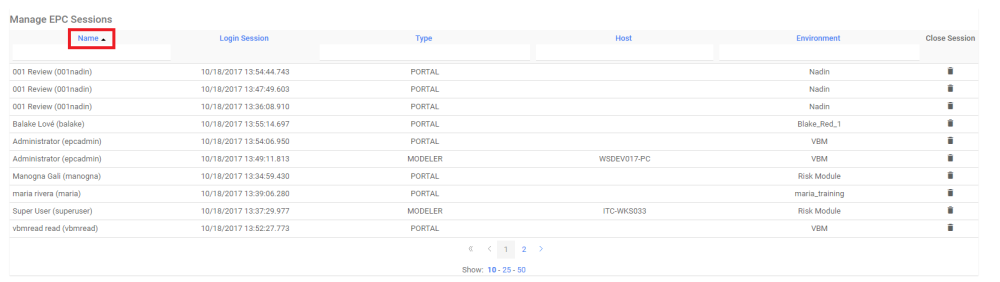
Descending Example: The Name column is sorted in descending order. Notice the process names are listed as “C, B, A, 3, 2, 1”.
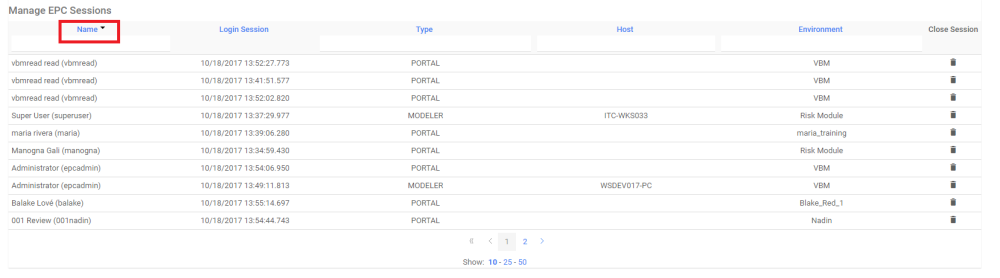
Need more help with this?
Visit the Support Portal


