The “My Flow Objects” Widget allows users to feature any flow objects within the EPC on the widget. These items can be process tasks, gateways or events. Users can easily keep track and access flow objects associated to their job requirements within their Home Page.
Users can also use this widget as a management tool to keep track of flow objects assigned to other roles, resources, org units and/or assets within the organization.
Users can filter the Widget by the following types:
1. End
2. Gateway
3. Intermediate
4. Start
5. Task
My Object Widget Components
| Component | Description |
|---|---|
| Quick Graph View Icon |  : Icon allowing user to immediately view the object in a graph mode : Icon allowing user to immediately view the object in a graph mode |
| Name | Name of the Flow Object |
| Process Name | Name of the process from which the flow object originates |
| Type | Type of the Flow Object |
| Status | The flow object’s status, wether In Progress (draft) or Published |
| Last Modified | The last date that the object in question was modified |
My Flow Objects Widget Navigation
1. Navigate to the Home Page and add a “My Flow Objects” Widget using the Dashboard Manager
2. Click on the 
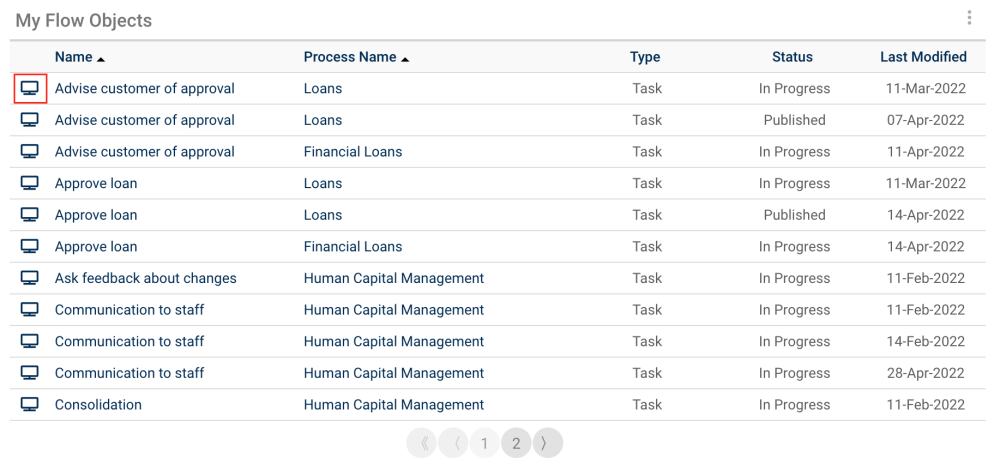
3. Click on the name of the Document to navigate to the item’s Details page
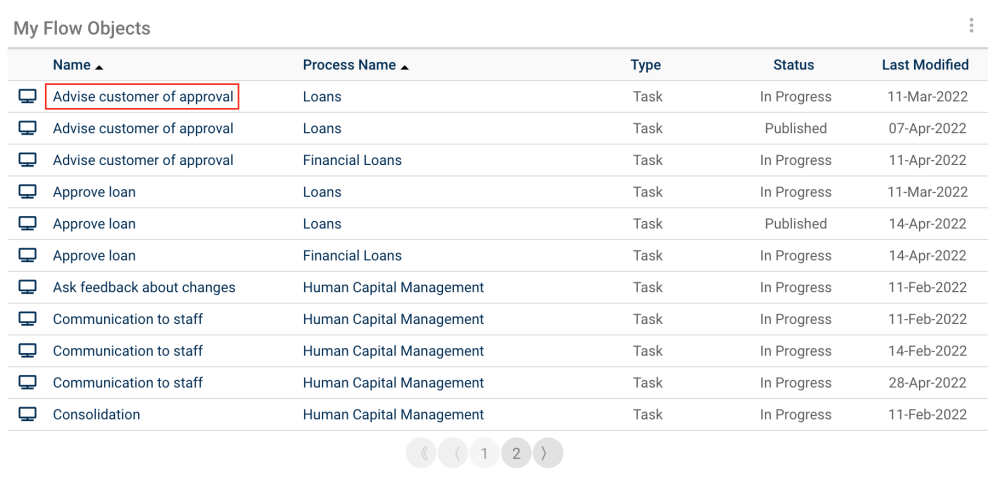
To customize the My Flow Objects Widget, click here
Need more help with this?
Visit the Support Portal


