This endpoint is used to delete objects in EPC. This can apply to different scenarios of synchronizing (1-way and 2-way) data from an external system into EPC, like:
- Synchronizing through an integrated script in the external system (you will need the update endpoint as well)
- Sending data from a webhook to delete an object (like our Jira integration)
- And more…
CURL Example:
curl --request DELETE --url 'http://myepc.interfacing.com/api/v1/items/1450CEF9-89A3-4B48-98F7-09735BECD54B?draft=true' --header 'Content-Type: application/json' -b /tmp/cookie.tmp \
--data '{}'DELETE http://myepc.interfacing.com/api/v1/items/[node-Id]
15:35:11.441 request:
4 > DELETE http://myepc.interfacing.com/api/v1/items/1450CEF9-89A3-4B48-98F7-09735BECD54B?draft=true
4 > Authorization: Bearer eyJhbGciOiJSUzI1NiIsInR5cCI6IkpXVCJ9...
4 > Content-Type: application/json; charset=UTF-8
4 > Content-Length: 2
4 > Host: myepc.interfacing.com
4 > Connection: Keep-Alive
4 > User-Agent: Apache-HttpClient/4.5.13 (Java/11.0.15)
4 > Accept-Encoding: gzip,deflate
{
}
15:35:11.617 response time in milliseconds: 176
4 < 200
4 < Server: nginx/1.21.6
4 < Date: Wed, 08 Jun 2022 19:35:11 GMT
4 < Content-Type: application/json
4 < Content-Length: 514
4 < X-Varnish: 819214
4 < Age: 0
4 < Via: 1.1 varnish (Varnish/7.1)
4 < Connection: keep-alive
[
{
"nodeSubTypeName": null,
"userNodeSubType": null,
"@type": "BaseElement",
"nodeVersionId": "BFA4C9F0-89C6-46C1-BD93-7CE15988BF5C",
"nodeType": "DOCUMENT_SET",
"creationDate": "2022-06-08T15:35:11.253-04:00",
"nodeStatus": "IN_PROGRESS",
"publishedNodeVersionId": null,
"version": "0.0002",
"nodeSubType": null,
"modificationDate": "2022-06-08T15:35:11.500-04:00",
"extensions": null,
"deleted": true,
"system": false,
"referenceNumber": null,
"name": "new name",
"locked": false,
"nodeId": "1450CEF9-89A3-4B48-98F7-09735BECD54B",
"favorite": false
}
]Technical Information
To delete a specific object:
- Endpoint URL: https://YOUREPC.interfacing.com/api/v1/items/nodeId
- Swagger URL: https://YOUREPC.interfacing.com/api/v1/swagger/#/Common/deleteItem
Replace nodeId with the unique ID of the objects to delete, that is always available in the EPC Details page of the item. See here:
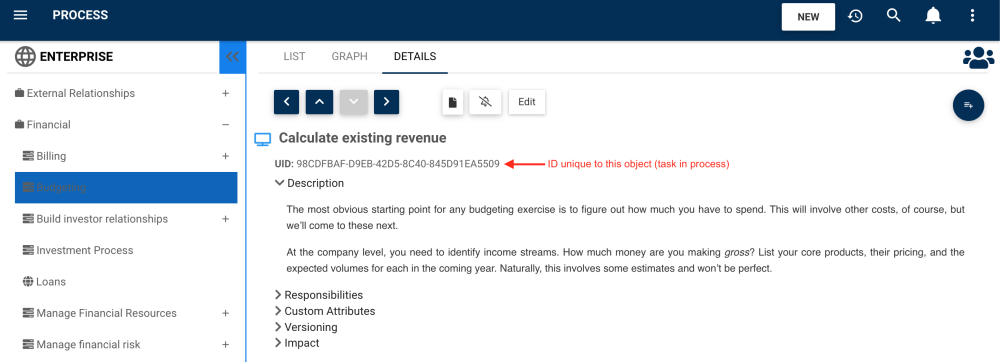
What is this feature in EPC?
Web Modelers can delete objects on the EPC Web App. Web Modelers need to have the Delete security permission to delete objects. Once an object is deleted, all its children objects will be deleted as well. Users with the right permissions can find the delete feature button in the Edit Toolbar in the Details page of any EPC object. It is also possible to mass delete objects in the List page.
To know more about the delete feature, please click here.
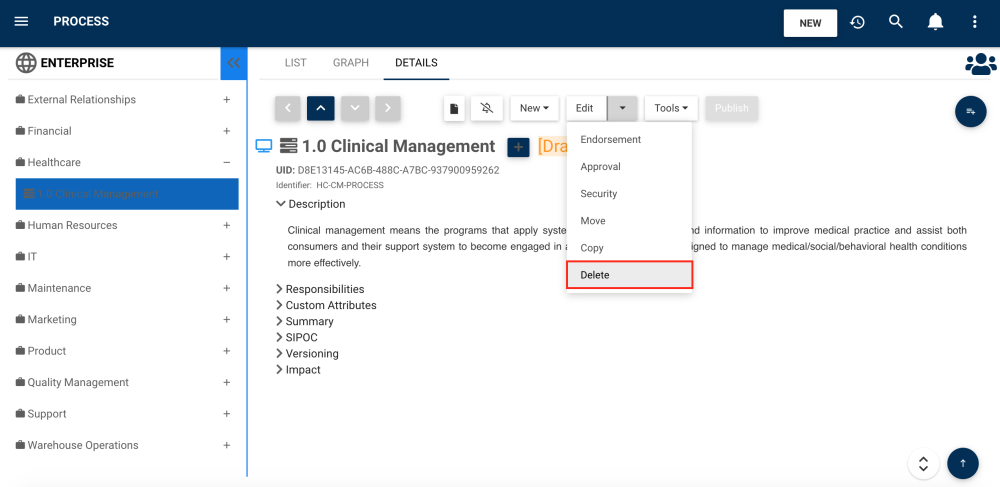
Related Topics
Need more help with this?
Visit the Support Portal


