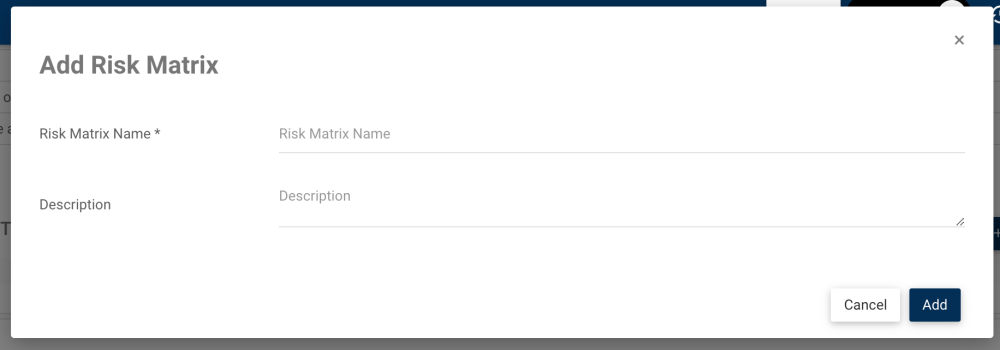EPC System Admins can define multiple Risk Matrix Types, with each Risk Matrix type having their own customizable Risk Matrix.
Creating a Risk Matrix Type
1. In the System Admin section, click on the Attributes tab.

2. Scroll down to the Risk Matrix Types table, and click on the +Add Risk Matrix button. To delete a risk matrix type, click on the trash icon next to the desired type.

3. Here, enter the desired information (naming the new risk matrix is mandatory). Click on the “Add” button to save your new risk matrix. It will now be up for customization in the Risk tab and in objects Edit forms.
Need more help with this?
Visit the Support Portal