The process map capturing feature has been implemented to assist user in downloading their desired graph. Selecting the download button will prompt the graph to be directly downloaded onto a user’s device, which can be used for offline viewing.
To use the Download button please see the following instructions.
1. Select Download button at the upper left corner of the page
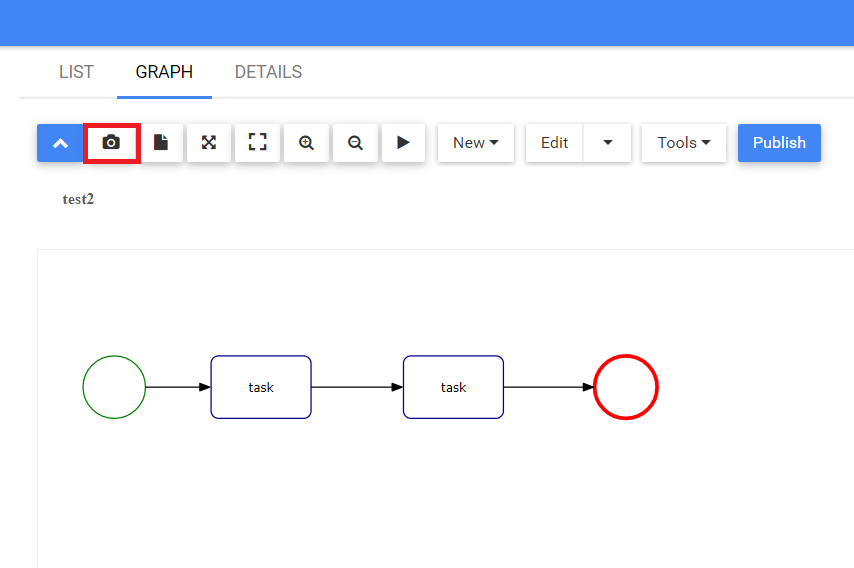
2. The image will get downloaded in your system with .png extension
Need more help with this?
Visit the Support Portal


