A signature is needed to authenticate approvals on important processes and other changes in documentation of the company, and to bind the individuals signing to the approval cycle.
Why our digital signatures are trusted all over the globe
User-based private signing is an implementation decision made for better traceability and compliance for validation of medical technologies or pharmaceuticals than trusting the signature certificate at the public company level. If we sign your document with a public company certificate, the certificate will be automatically trusted when someone opens it, anywhere in the world (for example, like Docusign). However, the PDF file will be signed by the company rather than an individual tracked user, for example, “signed by Interfacing”. A document can be signed by three different users but the PDF validation panel only shows one “signed by DocuSign”.
This means that the current implementation is very reliable and trusted because organizations have full traceability of the signing certificate validation at the user level and you just need to configure the root certificate trust at the GPO level (once enterprise-wide). For occasional users external to the company who will be validating the content (for example, your auditors), you only need to trust the root certificate once ever, then all the documents they have reviewed will appear as valid signing certificates.
Authentication Workflow
If the Signature Require is enabled in Assign Object Approval Cycles, then the users will be prompted with an authentication menu when they decide to approve the object.
The authentication window will prompt user to insert:
- their username,
- their password,
- and their signature (please consult here to learn more on how to insert signature)
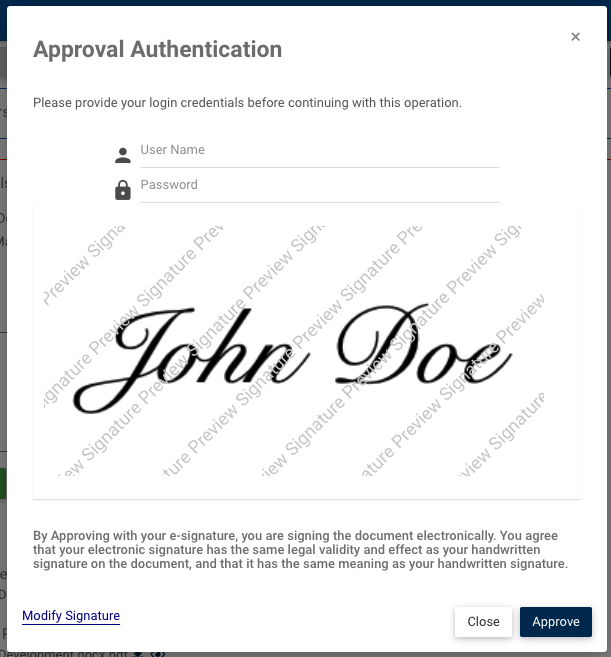
| Rule |
|---|
| User is required to be an approver. |
| The “Signature Required” needs to be checked on by the sender. |
| The user is not required to insert a signature image to proceed with the authentication process. |
| If the user never uploaded a signature, and they are approving an object, when the popup appears, then the user will see an image saying “There is no image” and an option underneath to modify the signature. |
| If the user had uploaded a signature previously, and they are approving an object, when the popup appears, then they will see their signature and an option underneath to modify the signature. |
| If a user decides to change their signature, they can do this either by pressing the Close button and clicking on their profile or by clicking on Modify Signature which will navigate to the profile page |
Need more help with this?
Visit the Support Portal


