You can add filters to see processes and other specific flow objects of your choice. Type what you are looking for (Seq #, Name), select the filter in the drop-down menu (Role, Documents, Description, My RASCI-VS, Type, Performance), or define the range of dates (Modified Date).
Example: Both Process and Task are included in the filter.
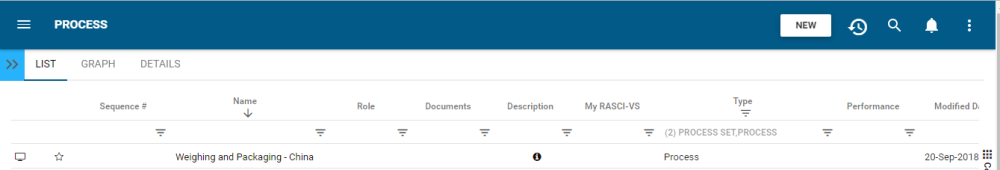
Need more help with this?
Visit the Support Portal


