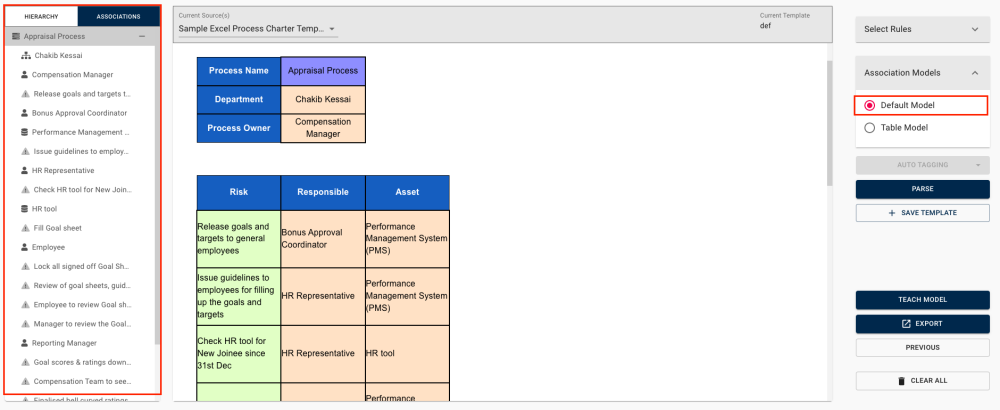Parser allows users to tag and import business objects from their Excel tables and Word document tables.
All types of business objects (process, rules, master data, etc) can have relationships between them, to allow organizations to create associations between their EPC objects.It is important to note that when users tag tables, the first object in the table will be the root object
How to Tag Tables
Five options are available:
1. Columns Table Header
2. Row Table Header
3. Multiple Headers
4. Without Header
Allows users to parse a table by text style and column position, which allows text in the same style and in the same column to be tagged together. When the table tagging is completed and parsed, the root object will be the first object in the table.
5. Entire table
Allows users to tag the whole table as an object that can be found later in rich text in EPC data.
Once exported to EPC, the table will be available in the process’ “Goal” rich text section:
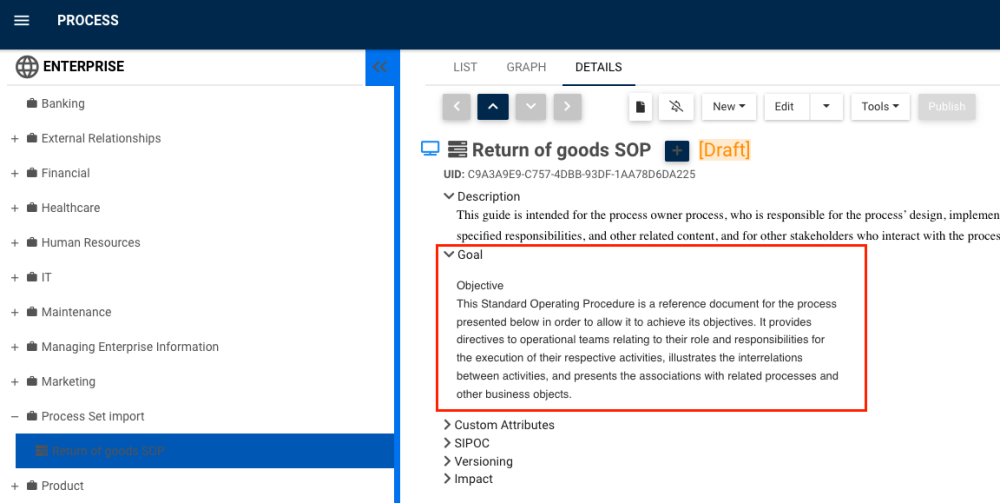
Choosing the Association Model
Users can decide to create associations from the Association Models menu in two ways:
- Creates associations of a table, row by row and an object on a different row cannot be associated.
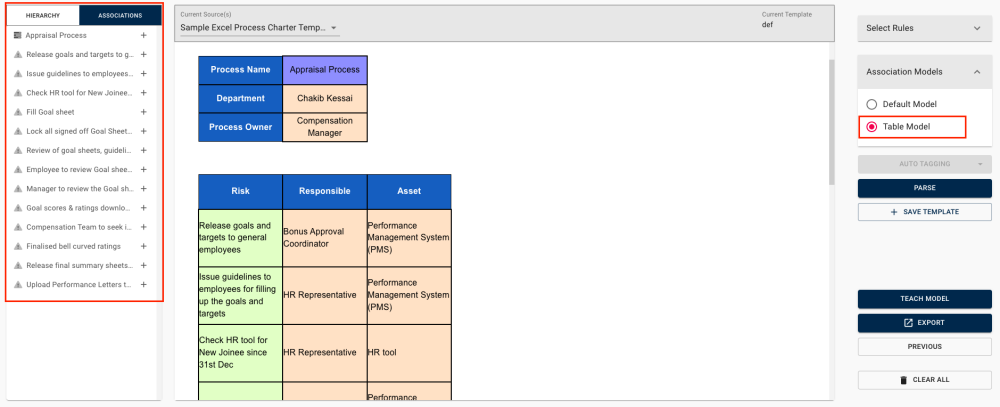
- Parse a table by text style and column number, allowing text in the same style and in the same column to be tagged together.
Need more help with this?
Visit the Support Portal